I have spent days now trying to install the ODAC .19 or .21 on my Windows server. It has no internet connection, so I am downloading the files to a workstation, uploading them to the server and then unzipping them as per the instructions. I end up with the following directories:
V1031050-01, V1032762-01, V1021491-01.
As per the Readme in each unzipped directory, I open a Command Prompt with Admin Privileges, and then change to the directory of the unzipped files, example:
cd c:\users\xxxx\downloads\V1031050-01
I then per the instructions execute:
install.bat all c:\oracle odac for each directory.
I end up with a folder on my C drive called Oracle and this is what is in it:
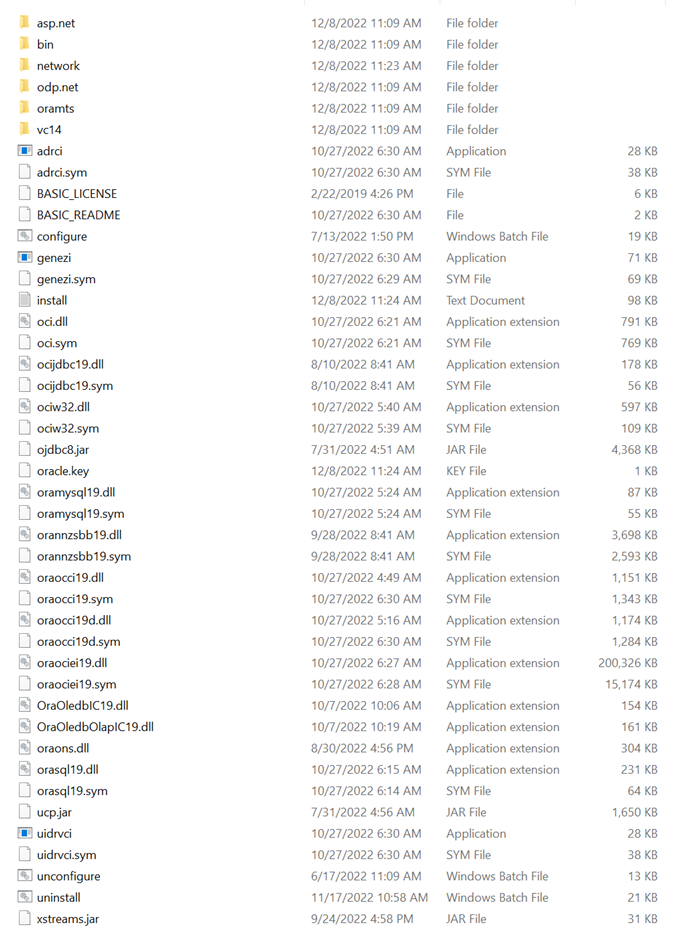
I get no errors on any of the three installs.
However, none of the drivers show up in Windows (ODBC Manager), or in Visual Studio or SQL Server Management Studio.
I see some postings about running a setup.exe file, but none of the unzipped folders contain a Setup.exe file.