Hello.
My question is: can I use an "import script" that is located out of the "application folder"?
In summary:
I've got: Setup > Configure > Application Settings > Application Root Folder = "E:\FDMEE\CONSO2018_2022T4"
In the past, we used to have it pointing towards: "E:\FDMEE\CONSO2018_2022T3"
On the other hand, I'm using an Import Format (for flat file) that needs using an "Import Script" for the 1st column of the import format, we are using in the Expression field --> Expression: Script=ParsingAccount.py
That import script was created when the application root folder was CONSO2018_2022T3 (nowadays it is CONSO2018_2022T4)
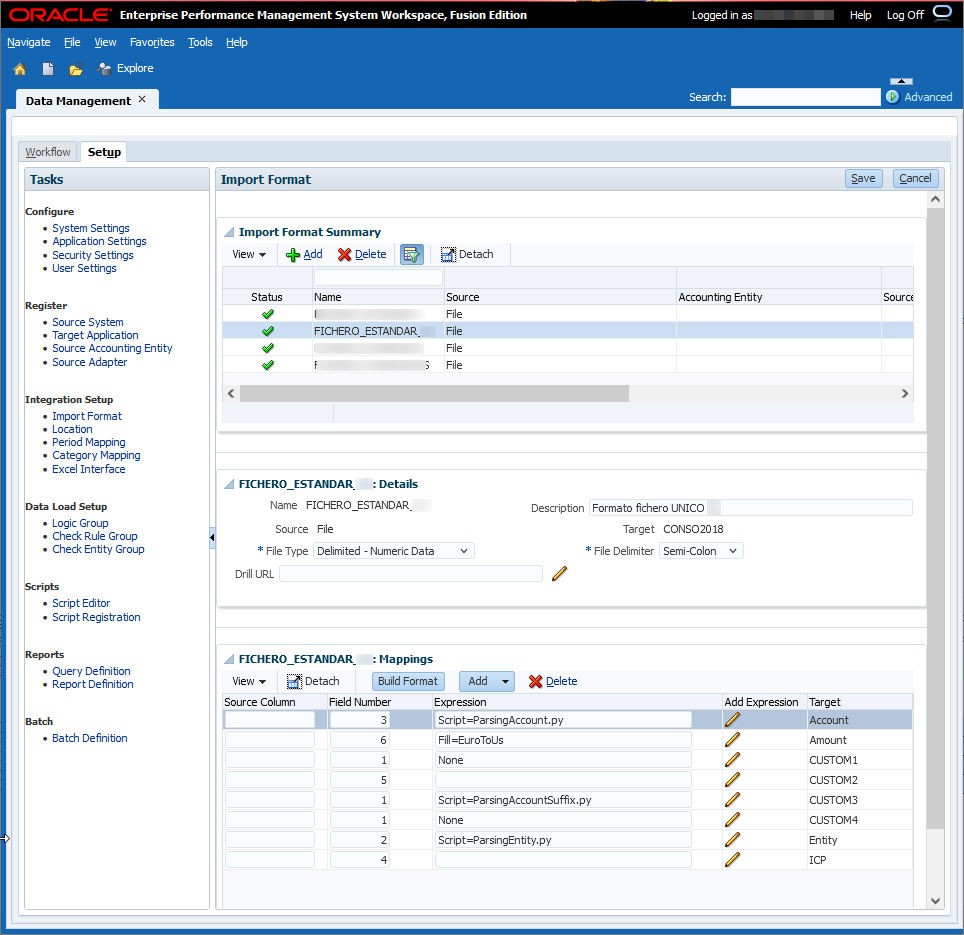 So when I'm using a Data Load Rule that is using this import format (currently with application root folder CONSO2018_2022T4), the system will return an error ...
So when I'm using a Data Load Rule that is using this import format (currently with application root folder CONSO2018_2022T4), the system will return an error ...
because it is trying to locate the ParsingAccount.py under this path (T4): E:\FDMEE\CONSO2018_2022T4/data/scripts/import/ParsingAccount.py
but in fact it is in this other path of the server (T3): E:\FDMEE\CONSO2018_2022T3/data/scripts/import/ParsingAccount.py
Is there a way I can setup the "import format" to look for the ParsingAccount.py under the T3 path (E:\FDMEE\CONSO2018_2022T3/data/scripts/import/ParsingAccount.py), NO MATTER if the client changed again the "Application Root Folder"?
I mean, is there a way to write the "import scripts" once (and forever) and use them without having to "migrate them" every time the Client changes the "Application Root Folder"?