Oracle APEX version 21.3.2
Oracle Database version 19.0.0
I have a page with multiple Interactive grids. 2 of the 3 of have only 1 field that is updateable (a checkbox - Y or N on the back-end). The other has a date and a checkbox. When the user makes changes I keep track of them via capturing them in a delimited string, as the user then moves on to the next page, and so on until they get to the last page and save. I take those delimited strings and process each update.
My problem is if the user makes a change (simple example: check a checkbox, then go to the next page, then come back via a user defined back button, to make another check on a different row), the changes are gone because the interactive grid re-runs the query upon page load.
Here's one column of one IG and I marked the 1st row checked, (Page X), then hit the “Next” button on my page to go (Page Y).
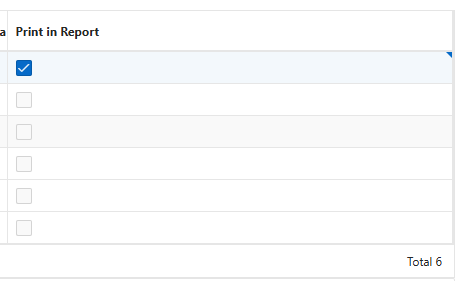
But When I hit the “Back” button to go back to Page X, the IG upon page-load re-runs the query in the attributes on the IG:
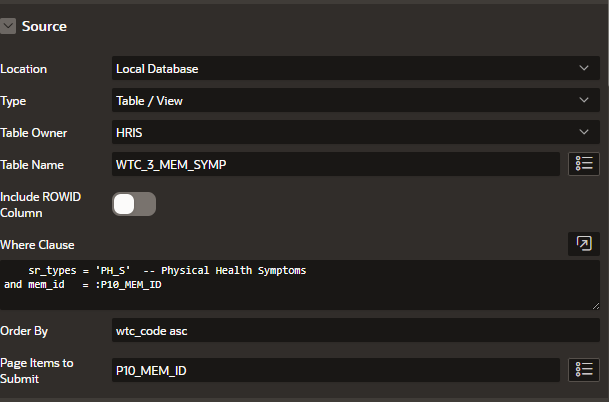
thus wiping out the user's previous check (see below)

My question is how to keep track of these changes? (Do I need to write JavaScript to re-assign the values? How to prevent the IG from running on page load if not coming from the main page)?
Thanks,