VS Code Version: 1.87.0 x64
Extension Version: v23.4.1
There is an error when attempting to count rows from the query result pane.
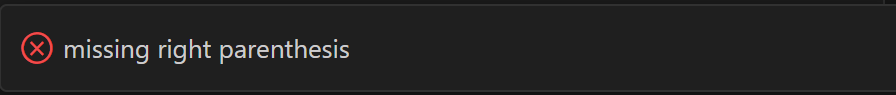
You can replicate the error with the following steps:
- Create a new SQL file with the following code
-- Generate some dummy data with more than 200 rows i.e. more rows than default fetch limit
SELECT
LEVEL AS L
FROM DUAL
CONNECT BY LEVEL <= 1000
-- README: This comment breaks the count rows functionality. Can be any text even empty.
;
2. Execute the query using Ctrl+Enter.
3. Right click any visible record.
4. Click ‘Count Rows’
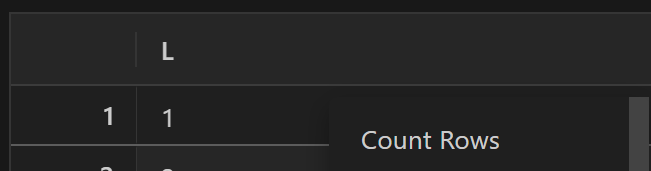
5. Error is shown
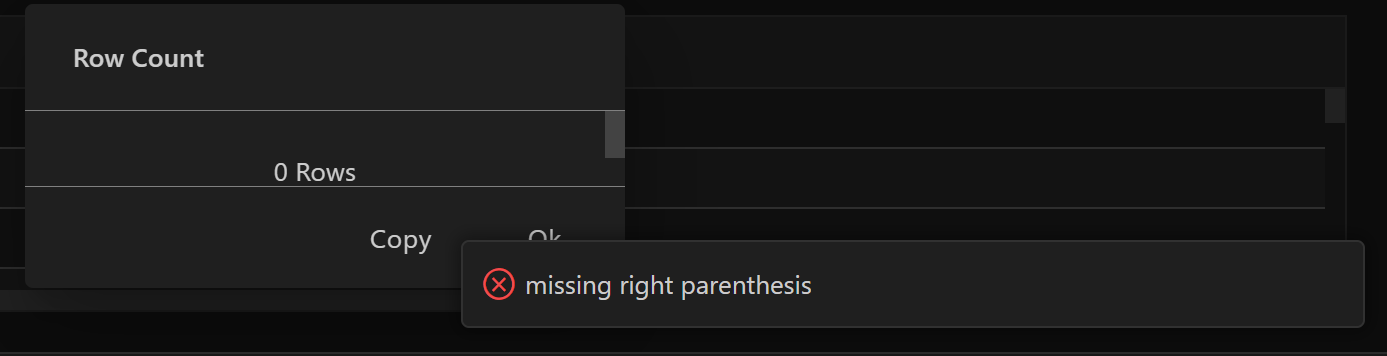
Summary: Count Rows breaks when there is a comment before the semicolon and more rows than loaded in the query result pane.
Note: If you scroll the query result pane till you get to the end, the count rows function will work as expected.
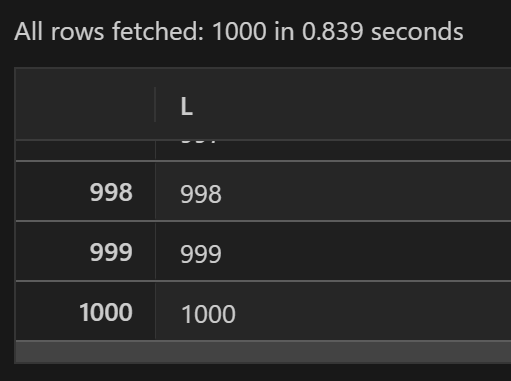
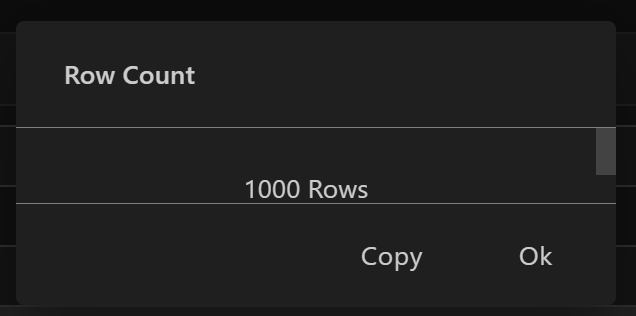
@thatjeffsmith-oracle , let me know if I shouldn't be @ing you for threads like these.