Hello,
I've installed XE 21c multiple times on various devices, but I've never run into this problem. I have a new Dell PC. It has 24 cores, 32 logical processors and 64Gb of memory. The processor is: Intel(R) Core(TM) i9-14900KF 3.20 GHz
My device name is 13 characters long. The PC is running Windows 11 Pro.
I downloaded OracleXE213_Win64.zip and extracted it to a folder with the same name. I right-click on Setup.EXE and run it as an administrator. I get partway through the install and a small pop-up appears. It seems to get as far as 7% complete and I get an error in the small pop-up: Fatal ORA-0034 ORACLE NOT AVAILABLE. After that the small pop-up gives another error message.
In prior installation attempts I received the small pop-up and after 7% complete I get ORA-00821 Specified value of sga_target 4M is too small
After each installation attempt I go into Serttings / Installed Apps and remove Oracle Database 21c Express Edition. After that I remove the folder C:\app\product\21c, empty the recycle bin and restart the PC.
I've attached a JPG of the screen shot containing the error message. I also looked at the log that was indicated, but it doesn't seem to indicate any particular type of error.
Is there a problem having 64Gb of memory or a large number of cores ?
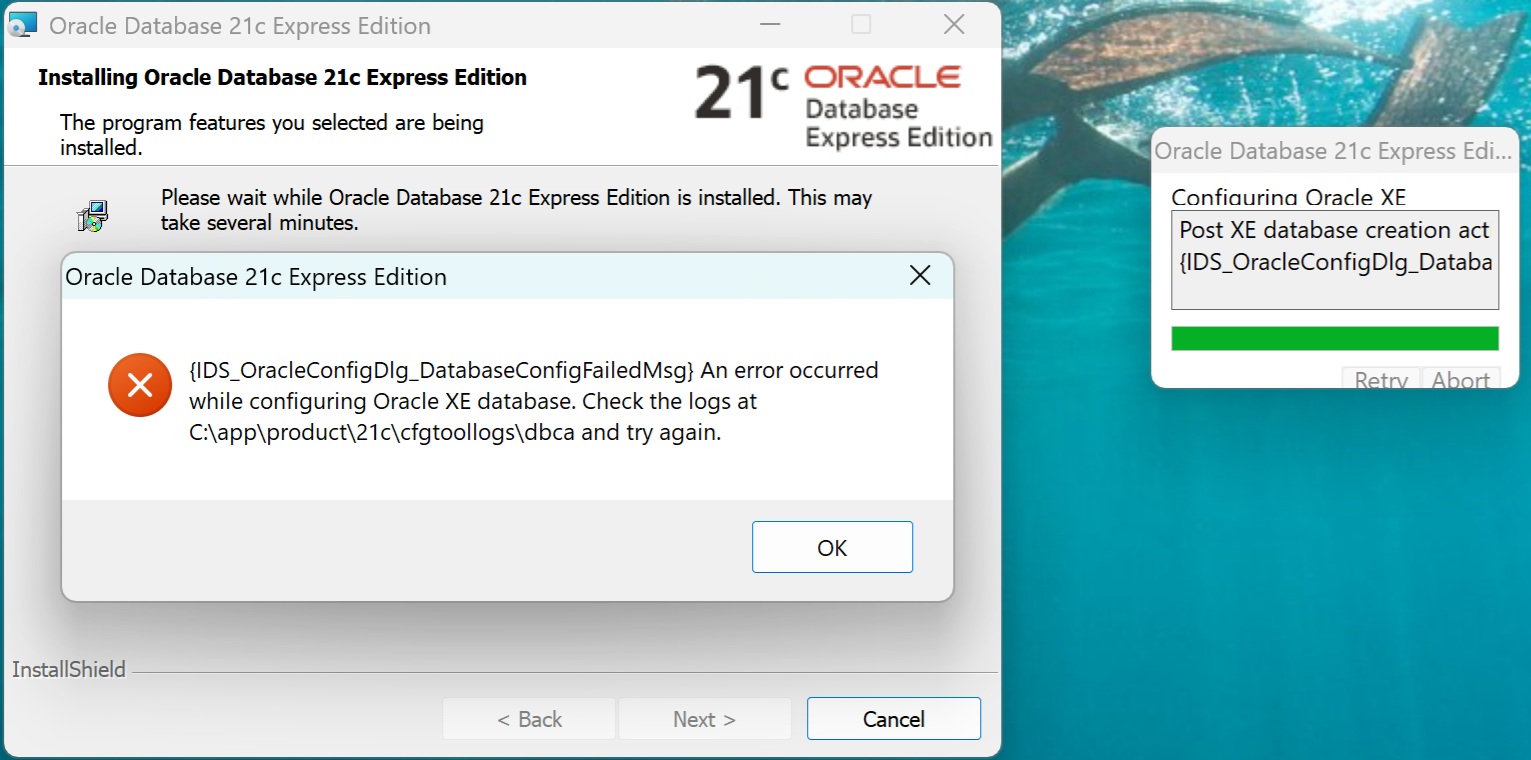
trace_2025-01-16_01-02-15PM.log