Hi all.
I'm using Forms 12c latest version.
Everything has been running fine.
Initially i downloaded JDK 1.8 as it is a requirement for Forms 12c Standalone Installation.
Since then, been using webstart from my desktop shorcut to launch my application.
Later i wanted to test launching my form from a browser using the jnlp config section.
I was advised to install Mozilla ESR 32 bits. I also downloaded the javaplugin for this version, which is 32 bits.
Currently in my laptop i have this java version:
C:\Users\myluism>java -version
java version "1.8.0_121"
Java(TM) SE Runtime Environment (build 1.8.0_121-b13)
Java HotSpot(TM) 64-Bit Server VM (build 25.121-b13, mixed mode)
C:\Users\myluism>
Also from installed programs in Windows i have several Java installations:
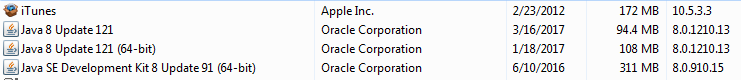
Now i realized that after installing the java plugin needed for Mozilla ESR, these two errors consistently appear from either webstart browserless or jnlp in Mozilla ESR:
wuc-15 and later wuc-31 .
This is the only changed i've made recently. Tried clearing cache. No luck.
My question is this:
- Is this supported or even recommended?
- Are these errors related with the description above?
I just wanted to give it a try and see my app running from within the main browser window. I personally won't use it and advise users to use webstart instead, BUT,some users might still rather launch it from the browser.
Thanks in advance!!!!