I am getting a certificate error when I try to synchronize an email inbox to a table after importing a working REST Data Source into a new APEX instance.
ORA-29273: HTTP request failed ORA-29024: Certificate validation failure
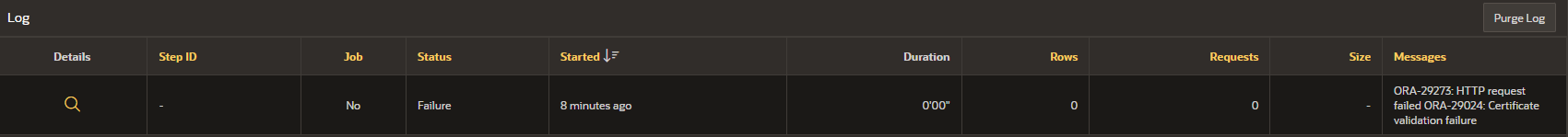
We already have one APEX instance (APEXDEV) synchronizing to this inbox successfully, but nobody understands why.
So, to try and replicate this capability, I did the following:
- Created a Web Credential.
- Created a REST Data Source.
- Created a REST Synchronization.
First, I wanted to replicate the process in my working instance and then repeat that process in my new instance.
Step 1. Starting in my working instance (APEXDEV) , here you can see my TEST_WEB_CREDENTIAL which saved successfully. Client ID redacted.
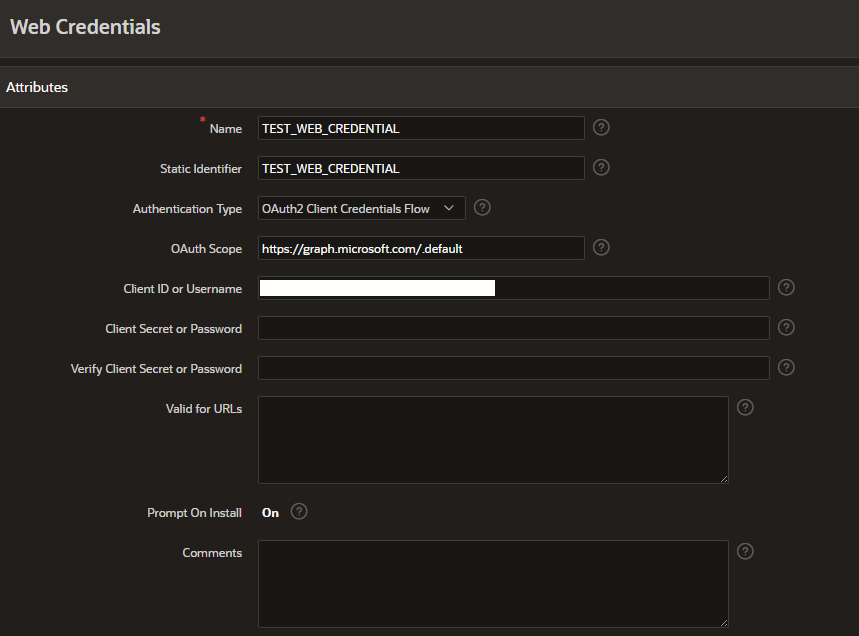
Step 2. I then created a REST Data Source from the working sample. Email account redacted.
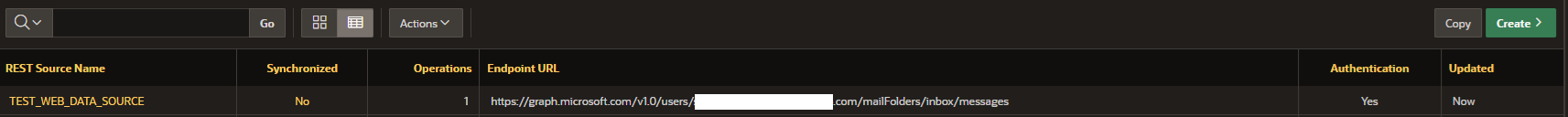
Here you can see that I changed the working sample to my newly created TEST_WEB_CREDENTIAL to ensure my Client ID and Secret will work with my new Synchronization. Email and Tenant ID redacted.
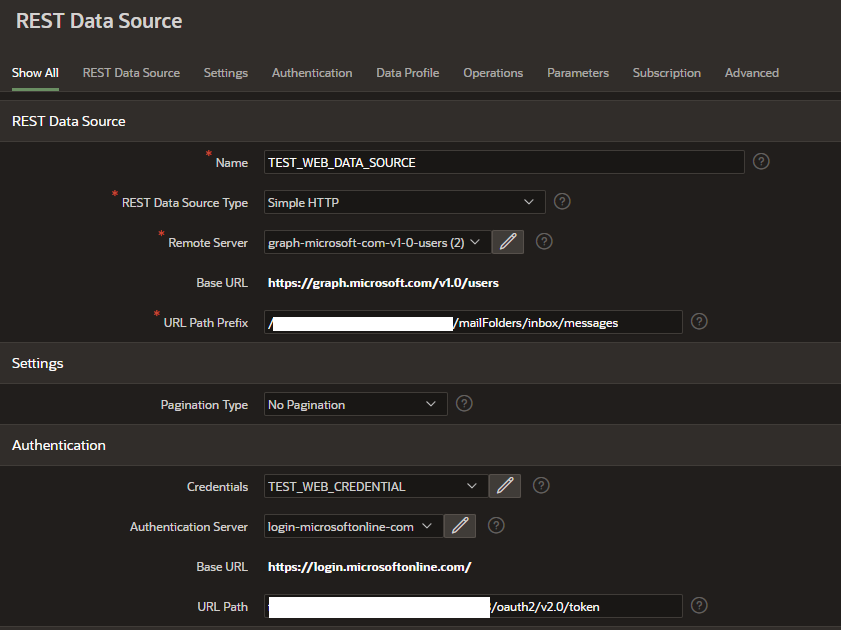
Step 3. I then created a new synchronization using a new table in the parsing schema and ran it successfully.
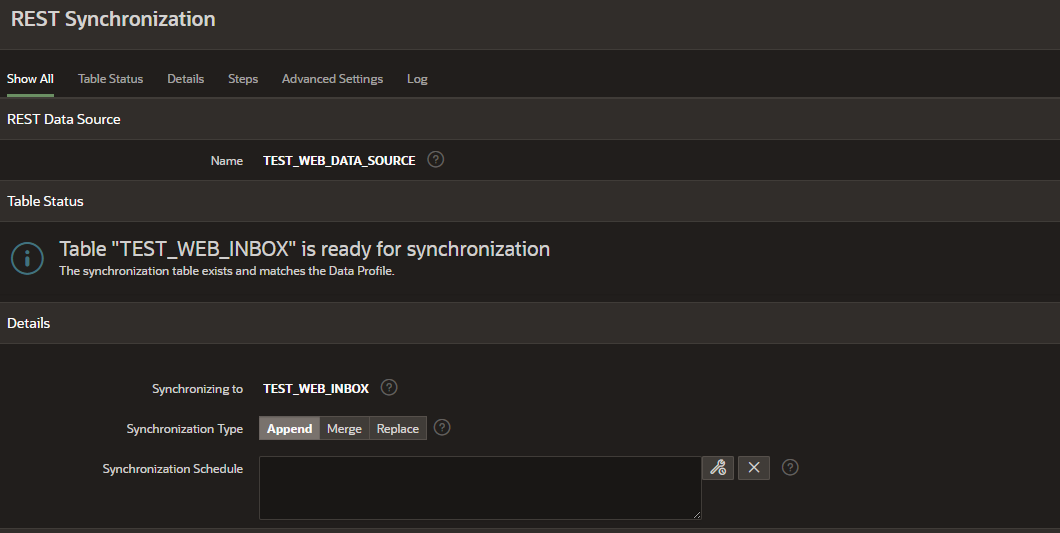
The synchronization found 10 records, shown below…
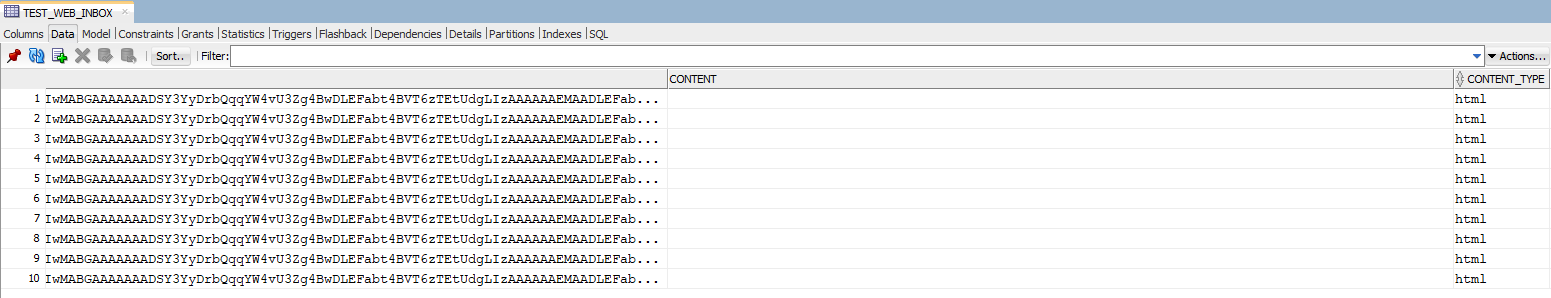
At this point, we know that my Email account, the Tenant ID, Client ID and Client Secret are working.
Yet, when I import this working data source into my new APEX instance (APEXSTAGE), it fails due to certificate validation failure, as shown here. Originally, I had imported the REST Data Source from my working instance. So, I was able to simply create my new credential and change it in the imported data source and resulted in this certificate issue. However, I think the problem likes in the REST Data Source itself.
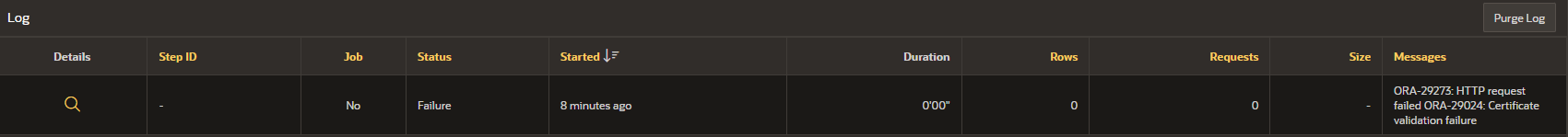
Now, transitioning to my new instance, I wanted to duplicate this plan.
Step 1. Because my initial effort to import failed, I started from scratch in my new APEX instance. I created a new web credential which you can see saved successfully. Client ID redacted.
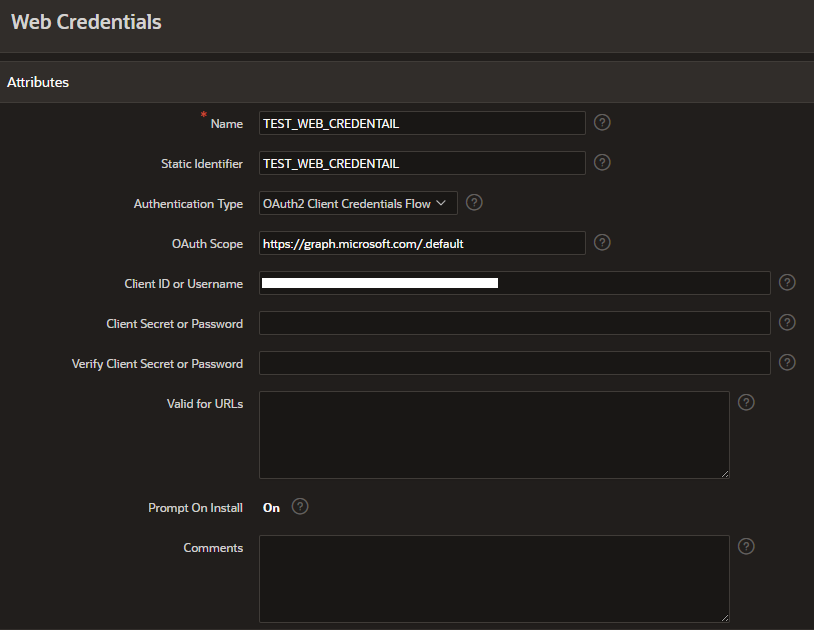
Step 2. Here is where the problem lies. I tried to build the REST Data Source from scratch. Email redacted.
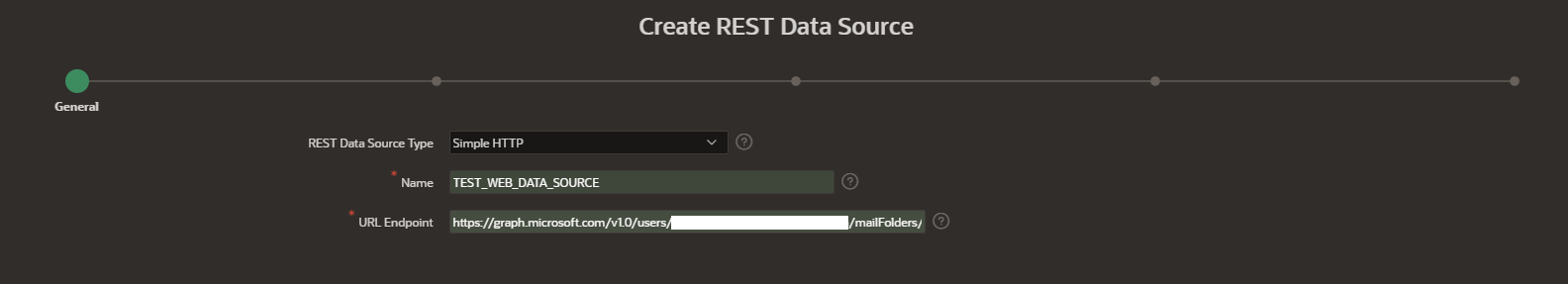
Here we can see the issue, before my TEST_WEB_CREDENTIAL ever comes into play. We know the issue is not with the credential (unless this is where the certificate is needed), or the underlying table, or the synchronization. We have not even gotten that far.

Assuming I need a certificate somewhere…
Any ideas on what to do?