Hi All.
I can’t figure out why I get this error when I try to run reports:
Not Found
The requested URL was not found on this server.
The line to run the report is:
http://server-2022:7777/reports/rwservlet?destype=cache&desformat=HTML&report=Logon_user.jsp&userid=username/12345@oraserver
In the form itself, the report launch command is as follows:
WEB.SHOW_DOCUMENT ('http://server-2022:7777/reports/rwservlet?destype=cache&desformat=EnhancedSpreadsheet&report=ListNTR.jsp&userid='||us||'/'||pw||'@oraserver', '_blank');
All jsp-files of project copied to:
C:\oracle\Middle\reports\printers\
so ListNTR.jsp should be available
the url:
http://server-2022:9002/reports/rwservlet/showjobs
works too.
StartNodeManager, StartWeblogic, WLS_FORMS, WLS_REPORTS and OHS are running
If you go to this url it works:
http://server-2022:7777
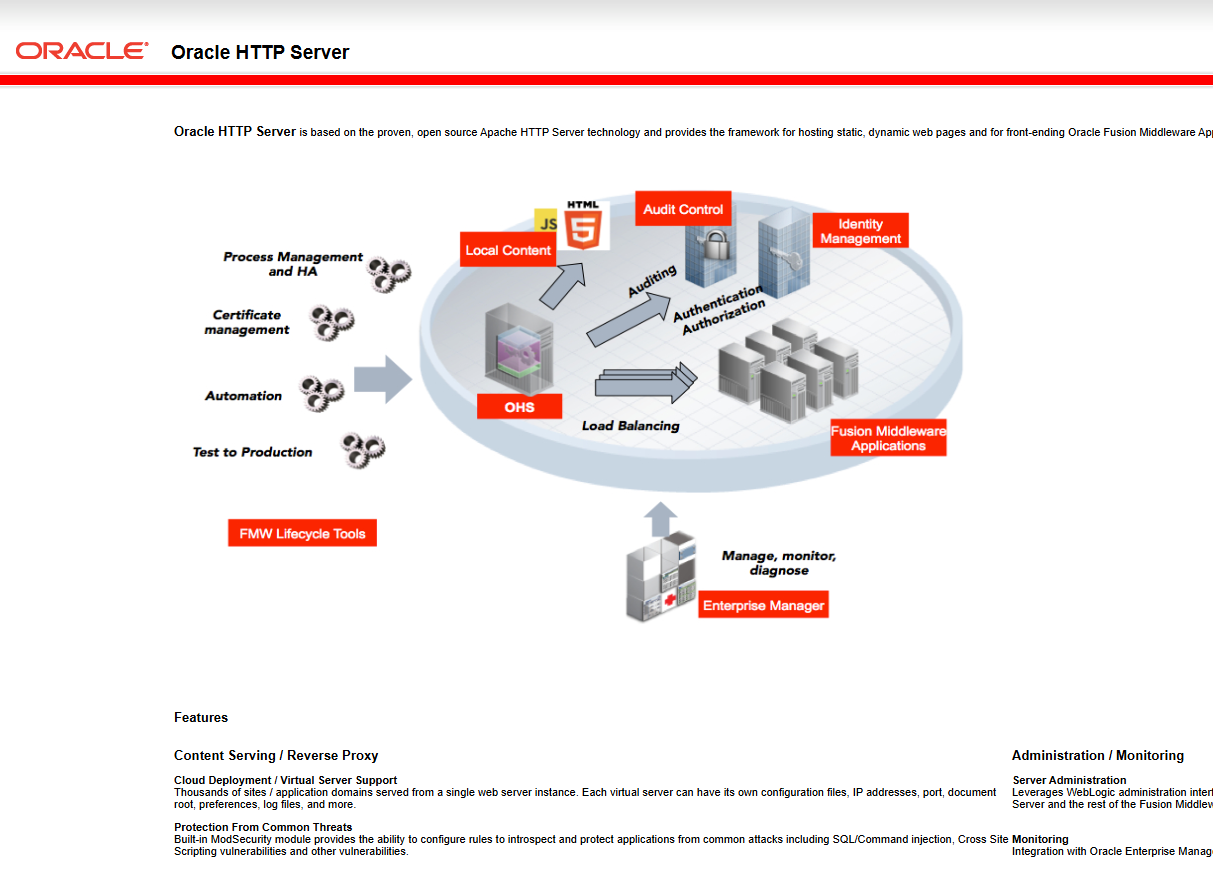
Why might this error occur?