I'm trying to work with Tools --> Design Rules and Transformations --> Libraries but the jruby.jar file is obviously a necessary component.
I originally downloaded the 32bit version of JRuby and installed it in the appropriate directory but later realized I have the 64 bit Java version with SQL Developer Data Modeler and then installed the 64-bit JRuby.
I then copied the jruby.jar file to the folder as noted in the image below as covered and noted in the Data Modeler Help docs.
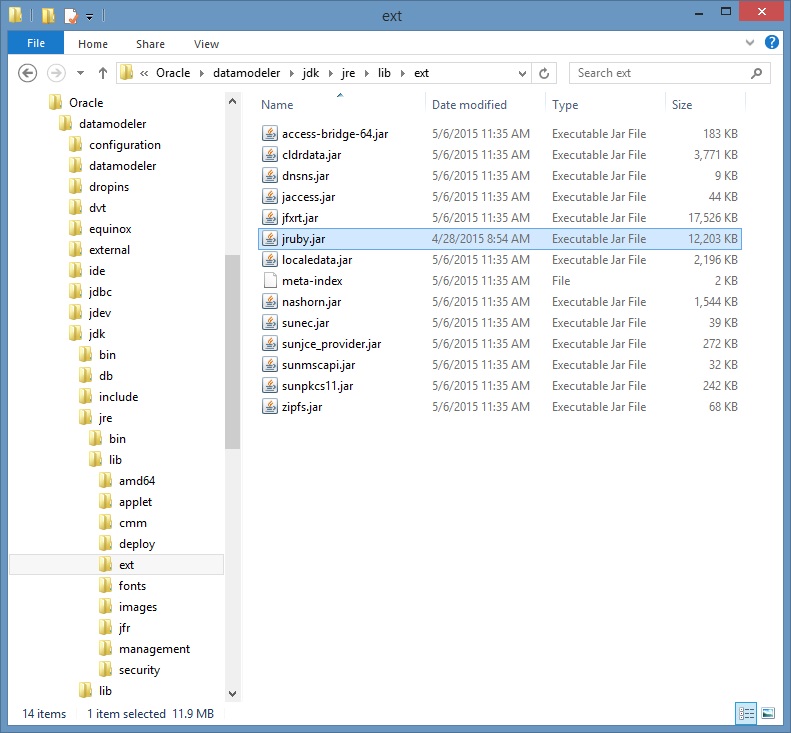
However, after restarting SQL Developer Data Modeler I continue to still get this same message. Why?
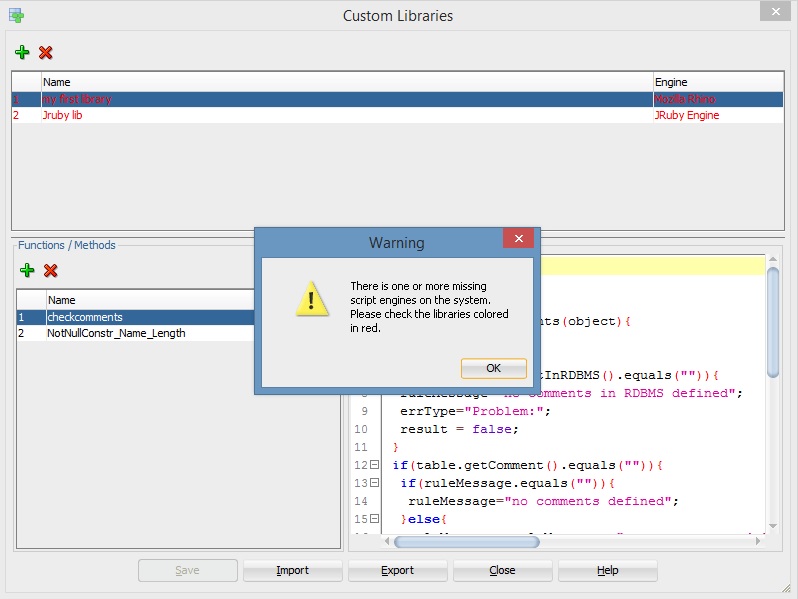
I really do love this app but I have to admit, at least 30% of my time lately is troubleshooting functionality and posting questions here on the forum. It's really becoming frustrating and disconcerting.