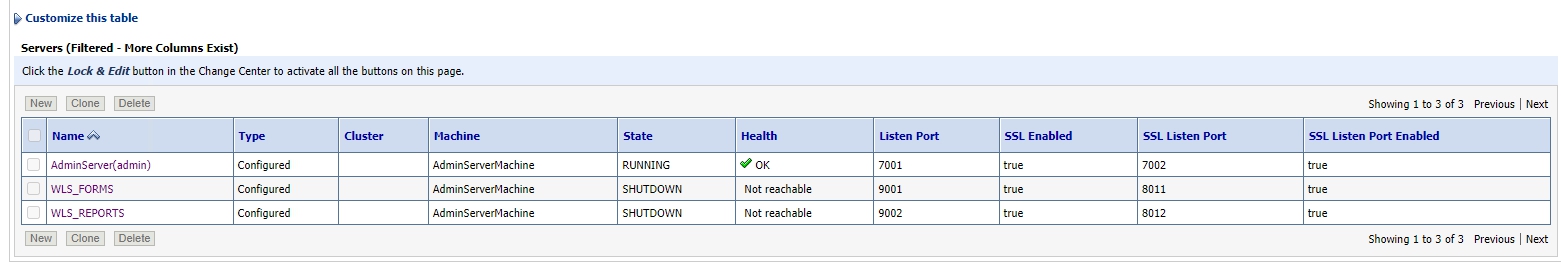Hi All,
I am not sure if this is the correct place for this post, but since its mostly related to Forms/Reports I thought of posting here.
my setup :
Win Server 2019
Weblogic 12.2.1.4
Forms/Reports 12.2.1.4
Fresh install, configured weblogic/forms/reports and October 23 SPB applied (+ another patch p34542329 - which fixes EM page not found 404)
Forms / Reports are working great and everything else works as expected.
I configure Forms and Reports to run on both HTTP and HTTPS/SSL ports. All is working great once more. console and EM shows servers up and running , and i can connect to HTTP and HTTPS / SSL using FSAL .
I then disable the HTTP ports for Forms and Reports and all is working as expected.
the problem arises when i set AdminServer to run ONLY on HTTPS/SSL.
if I disable the http port (7001 default) of AdminServer, i can still get to Console and EM using HTTPS 7002 BUT my WLS_FORMS and WLS_REPORTS servers are showing to be ‘down’ - unreachable but in fact they are up and running , as i can see that in the logs and i can also of course run my forms with FSAL on HTTPS !
so i get a ‘false’ status of down.
when I enable HTTP port for AdminServer, the WLS_FORMS and WLS_REPORTS show up as running again.
i have tried looking into it in weblogic, searched online etc but nothing has helped.
has anyone got any ideas what i can try next ?
thanks,
George
this is what is shown when AdminServer only runs on HTTPS (it shows WLS_FORMS and WLS_REPORTS as unreachable and ‘down’