Hi all,
It's one of these questions that look like they should be straightforward, but despite my googling I can't find anything.
After installing Oracle Tools for Visual Studio (I'm using VS 2013, but I don't think the VS version plays any role) I can connect to an Oracle db and open, say, a package. When I do that, VS uses the Oracle editor and highlights everything correctly, displays a drop down with procedures/functions etc.
What I would like to do is use the same Oracle editor for any .sql file. I cannot find a way to do this; if I right-click and select "open with..." I get a list of MS SQL Server options plus the generic ones (HTML Editor etc.) see image below.
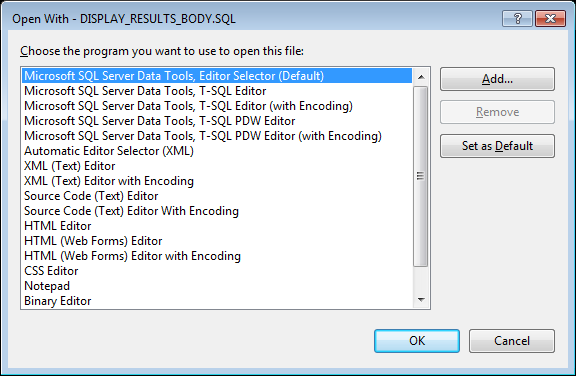
Is it possible to open .sql files with the Oracle editor?
TIA,
Jim