Hi,
I am using VirtualBox VM (Version 7.0.12 r159484 (Qt5.15.2)) on a MacOS (Version 11.7.10 (20G1427)).
On the VM I am running Windows 8.1 (64) Pro and I would like to upgrade it to Windows 10.
The installation does fail because 8 Gb free space are missing.
Indeed I initially assigned the VM a storage space of 25 Gb, of which now only 3 are free.
So, through the Virtual Media Manager, I increased the virtual size to 40 Gb.
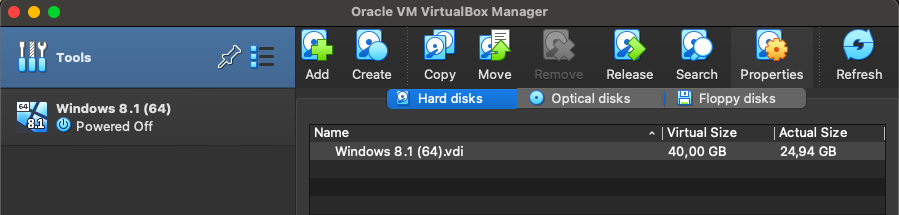
I restarted both VirtualBox VM and the Mac several times, but the VM still does not recognise the increased space – by the way, this is the only VM installed on VirtualBox – and when I go to the Windows settings I still see the original space of 25 Gb.
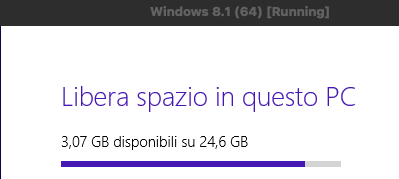
That’s why I am reaching out to you for help!!
Is there a possible solution other than removing the current VM and installing it anew ?
I would like to avoid having to reinstall all the programs that I have and use there.
Thanks a lot in advance.
Kindest regards
Rani