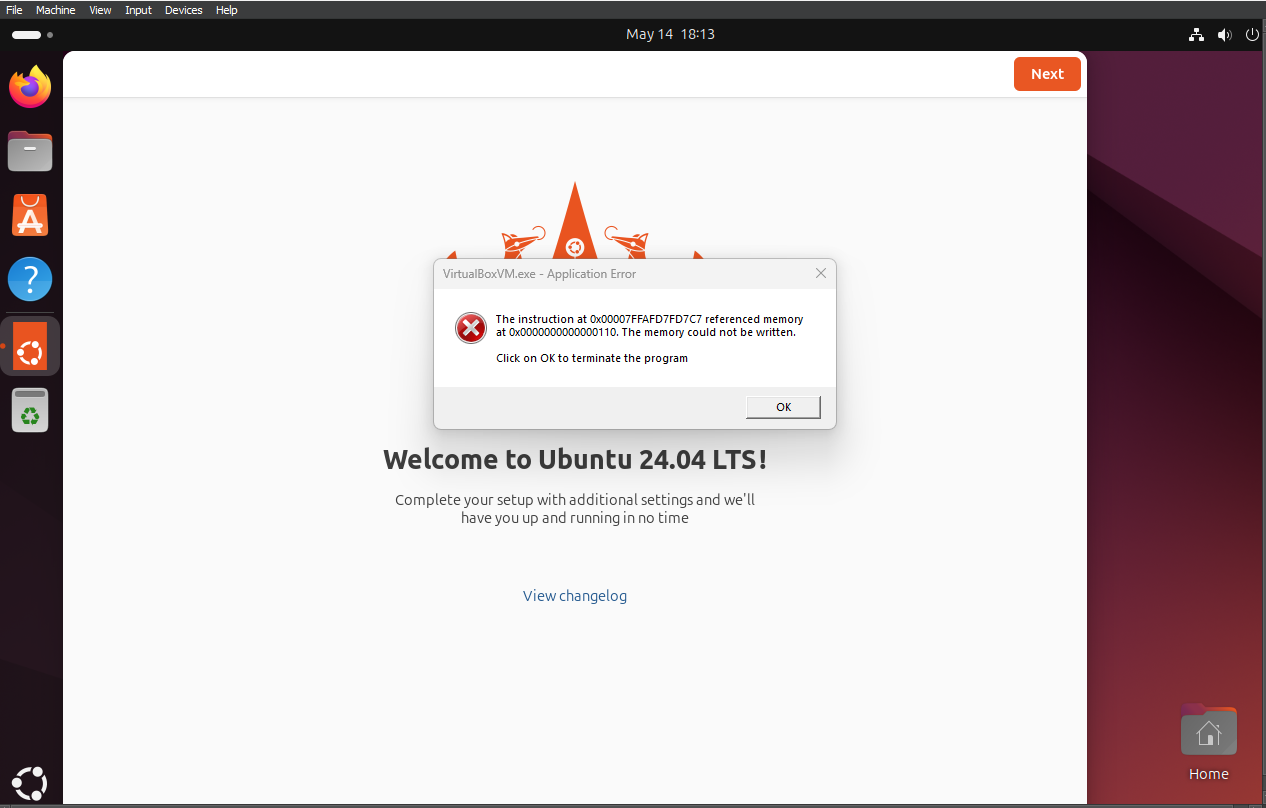Host System:
- OS: Windows 10
- Virtualization Software:
VirtualBox
- Version: Version 7.0.18 r162988 (Qt5.15.2)
- Extension Pack: Oracle_VM_VirtualBox_Extension_Pack-7.0.18
Guest System:
- OS: Ubuntu 20.04 LTS
- Configuration:
- RAM: 16 GB
- Video Memory: 128 MB
- Graphics Controller: VMSVGA
Error Description:
Upon starting the Ubuntu VM, I successfully reach the login screen. After entering the password, the VM proceeds to the "Welcome to Ubuntu 20.04 LTS" screen. At this point, I encounter the following error:
Error Message:
VirtualBox.exe - Application Error The instruction at 0x00007FFAFD7FD7C7 referenced memory at 0x0000000000000110. The memory could not be written.
Steps Taken to Troubleshoot:
1. Updated VirtualBox and Extensions:
- Installed the latest version of VirtualBox.
- Installed the latest Extension Pack.
2. Adjusted VM Settings:
- Display Settings: Graphics Controller set to VMSVGA. - Video Memory increased to 128 MB. - 3D Acceleration checked.
- Processor Settings: - Enabled PAE/NX. - Enabled.
- Acceleration Settings: - Ensured Hardware Virtualization is enabled.
3. Checked Windows Host Settings: - Disabled Hyper-V.
Here is the Screenshot of the error: