Hi,
I have two issues with Views and column aliases.
1/ One issue is with the ordering being changed after accessing 'Query' builder.
Steps:
a) I first navigate to View Column Properties and can see the order of columns.
b) I then go to Query builder, change nothing, and press OK.
c) I navigate back to View Column Properties and see that the column ordering and names have changed. Also Referenced Container has been populated. The picture below shows all this.
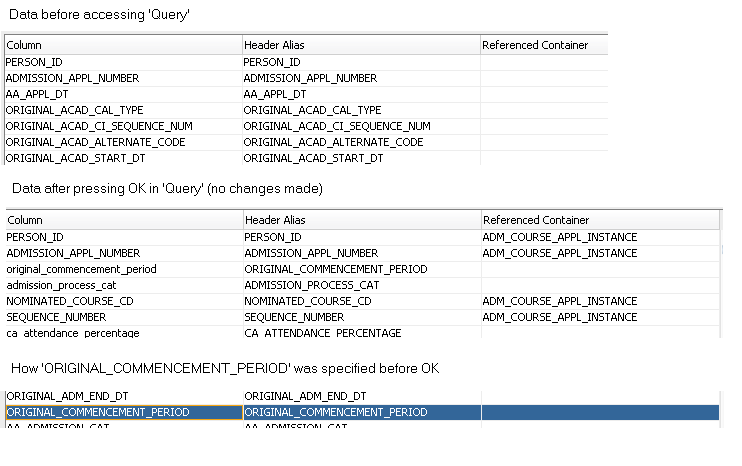
2/ To overcome the ordering issue above, I found that if an alias was given to duplicate column names or when a function was called (even though Header Aliases had been specified in View Column Properties, but not in 'Alias' in Query builder), the ordering would stay as desired.
However, the alias that was automatically generated when highlighting the column in Query builder is then used in the DDL as shown below. This is not wanted.
Steps:
a) I can see in Column properties the column name and header alias.
b) I go to Query Builder and highlight the same column and an alias value is automatically populated.
c) Press OK in Query builder
d) Go back to Column properties and the column name has changed, even though a header alias was already specified.
e) The Alias value is then used in the DDL.
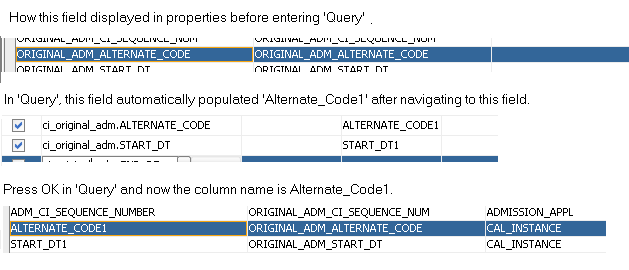
DDL
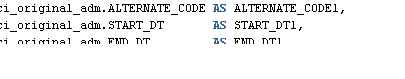
We find these two issues a bit frustrating as when we just want to view a Query in builder, the view order is changing and new aliases are generated when Header Aliases exists. Also the alias is used in the DDL and this isn't wanted.
My main questions are:
Issue 1: Why does the ordering change in?
Issue 2: Is there a setting that stops an alias value from Query builder being used in DDL?
Regards,
Jenny