Greetings.
Our users have an old Excel spreadsheet that they use to generate some reports. Being a red-blooded Apex-er I scoff at Excel and say we can do it better in Apex. And usually we can. But this one is giving me some problems.
Here's what part of the Excel spreadsheet looks like:
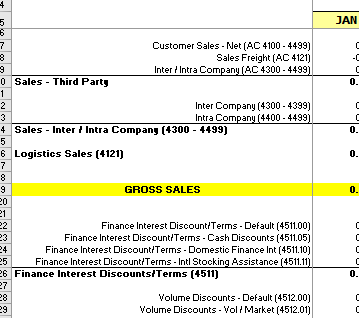
So I created a procedure that gets the data and writes it to a table. Then I created an Interactive Report in Apex that displays the data from that table (we're on Apex 5.1.3). Pretty straight-forward so far. What's killing me is getting the formatting/alignment right. After some trial and error (mostly error) I figured out how to incorporate some CSS stuff so I can control the font weight. And I can change the font colors and get rid of wrapping. But darned if I can figure out how to get the alignment right.
Here's what shows up in Apex:
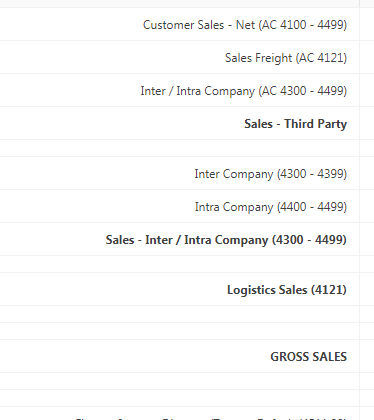
Everything always aligns on the 'End'. On the 'Sales - Third Party' line I have this code: "text-align: left; font-weight: bold; ". So that line should be left justified. The font-weight command works fine. But I just can't get that text-align to work. It seems like nothing can replace this:
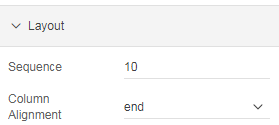
Does anyone have any ideas?
Thanks y'all!