Hello,
I am having trouble understanding tooltips.
Firstly I apologize for the graphic content but it is the best way to explain it.
I have two questions.
-
I have placed a tooltip on my bar graph. by using the default tooltip option on my region attributes\\tooltip I can display the group name and value when the user hovers over a group in the graph.
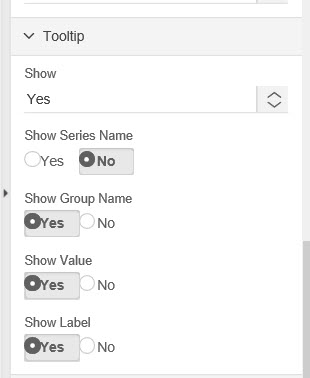
The value displays in a set number. i.e either 99.99 or 9.999.
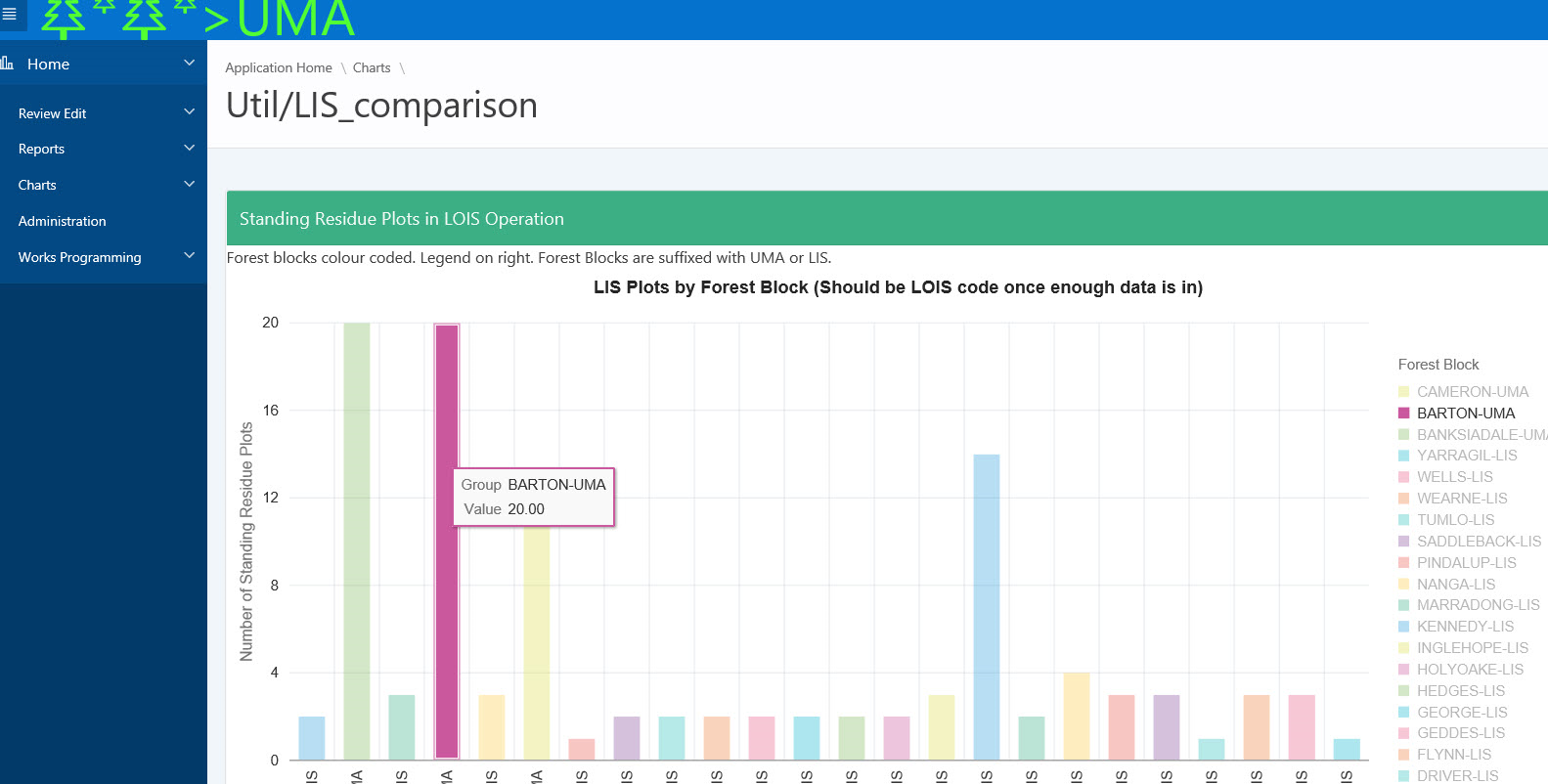
I wish this to display the value as an integer. I tried changing the SQL query to TO_NUMBER(value,'99') but that had no effect.
I then tried doing a custom tooltip using information from these two site:
https://everythingapex.blogspot.com/2011/07/tooltips-on-charts.html
http://6.anychart.com/products/anychart/docs/users-guide/tooltip-text-formatting.html
From my limited understanding of this I created:
<series name = "LIS">
<tooltip_settings enabled="true">
\<format>\<!\[CDATA\[{%XValue}\]\]>\</format>
\<format>\<text>\<!\[CDATA\[{%XValue}{numDecimals:3}\]\]>\</text>\</format>format>
</tooltip_settings>
</series>
The effect was no tooltip displayed.
-
Second question is I would like to have a tool tip displayed on my IG when the user hovers over the search area. Currently it says "Search: All text colums". I would like to display a helpful hint.
On reports I can produce a tooltip when I hover over a value. For instance a value that is a code and the tooltip supplies a definition of that code. I cannot do this in an IG.
It does not look like tooltips can be used in IGs.
Can someone please give me some insight into tooltips and how to create custom tooltips.
Thank you,
Derek.