Dear All,
We are using db 11.1.0.2; OS: Oracle Linux 7.3
For business needs we have to update database table records from other data source stored in text file; for that we created directory object and external table;
We are doing this under Linux;
One of columns in external table are in Arabic, we can read records from this external table file; as you can see in attached image (Although we have to read Arabic from left to right):
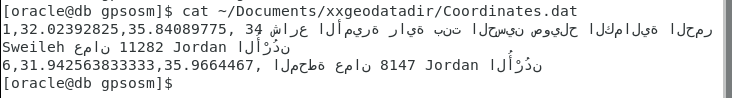
And we can read Arabic columns from database table by setting NLS_LANG=.AL32UTF8 first; then query records; also have to read Arabic columns from left to right.
Any how.
When we update database table (merge external file records into database table) records updated; but columns with Arabic values stored in different characters:
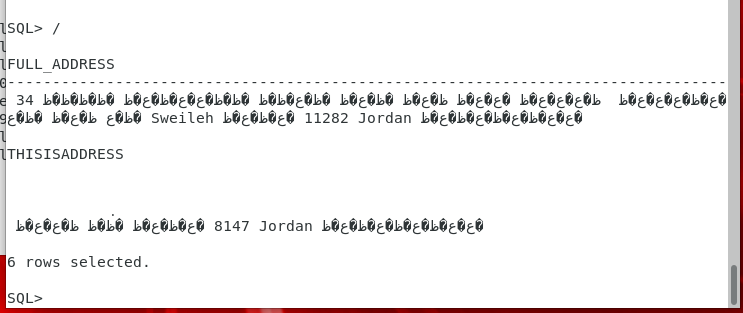
We don't have any issue in Arabic in Windows OS; we can insert, update, select.... Arabic data with no issue at all.
Out put of:
SELECT *
from NLS_DATABASE_PARAMETERS
WHERE PARAMETER IN ('NLS_CHARACTERSET', 'NLS_NCHAR_CHARACTERSET')
NLS_CHARACTERSET AR8ISO8859P6
NLS_NCHAR_CHARACTERSET AL16UTF16
external text file format [ file -i Coordinates.dat ]is:
text/plain; charset=utf-8
Can you please help me in this issue.
Thanks and Regards,
Shareef