Hi our ApEx version is 18.2. Has anyone else experienced the following?
1. In our development environment, I made a copy of the Cards Report Template and made a change to the html on the template as shown in yellow below (this is purely an example, I have experienced similar issues with templates that have even as little as one line of HTML changed, so I don't think the HTML is it issue:
<li class="t-Cards-item #CARD_MODIFIERS#">
<div class="t-Card">
<!--a href="#CARD_LINK#" class="t-Card-wrap"-->
<div class="t-Card-icon u-color #CARD_COLOR# clv-tile-btn-div"><button
class="t-Button t-Button--icon js-menuButton t-Button--noLabel clv-tile-btn"
data-menu="createActionsBtn#ROWNUM#Menu"
onclick="clvmenuPopup('createActionsBtn#ROWNUM#');"
type="button" id="createActionsBtn#ROWNUM#" aria-haspopup="true" aria-expanded="false"
data-link="#CARD_SUBTEXT#">
<span aria-hidden="true" class="t-Icon fa fa-bars u-color"></span></button></div> <a href="#A_MYFRAME#ROWNUM#"
onclick="$('[id^=frame]').hide(); $('[id=frame#ROWNUM#]').show(); npsFrameMaster.fillIframeNoUT('#ROWNUM#','#CARD_LINK#','link');" class="t-Card-wrap">
\<div class="t-Card-titleWrap">
\<h3 class="t-Card-title">#CARD\_TITLE#\</h3>
\</div>
\<div class="t-Card-body">
\<div class="t-Card-desc t-Card-desc-clientview">#CARD\_TEXT#\</div> \<!--div class="t-Card-info">#CARD\_SUBTEXT#\</div-->
\</div>
\<span class="t-Card-colorFill u-color #CARD\_COLOR#">\</span>
\</a>
\</div>
</li>
2. Note the template pre-sets from the shared component:
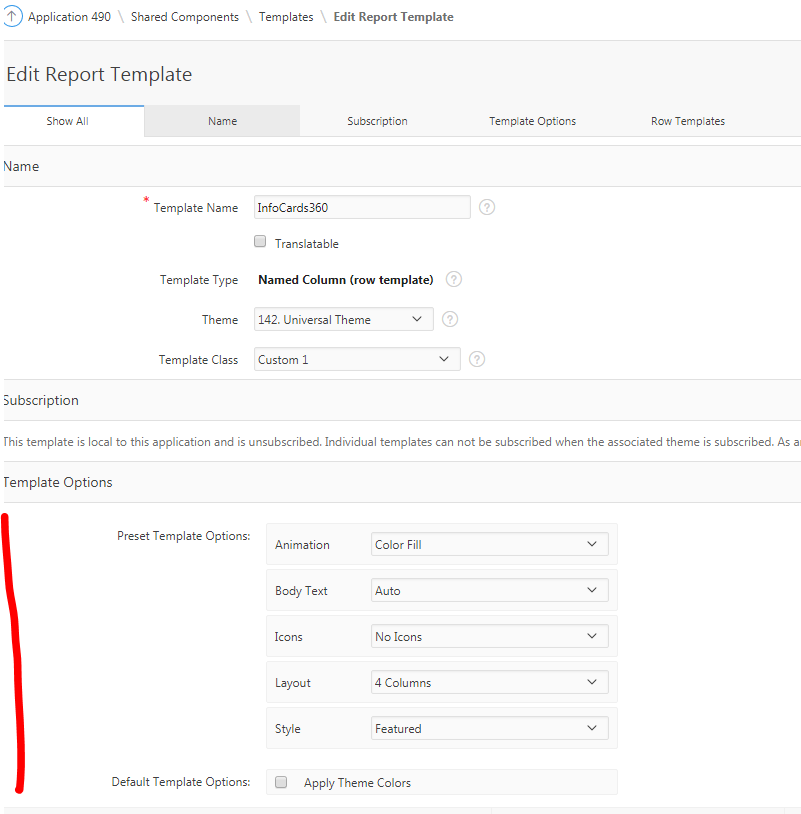
3. In the page that uses this template, I selected 'InforCards360' as my report template and made some changes to the Preset Template Options as shown below:
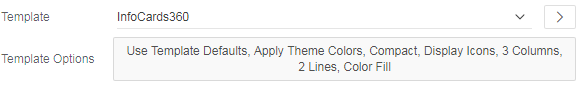
4. I then exported the InforCards360 Shared component and migrated to a different environment. No issues.
5. I then ran my page with its Template Options as shown above into that environment but when I open the page in Apex Page Designer it seems to have lost the reference to this new Report Region and the associated Template Options are grayed out - and in fact missing so that I am unable to change these if necessary:
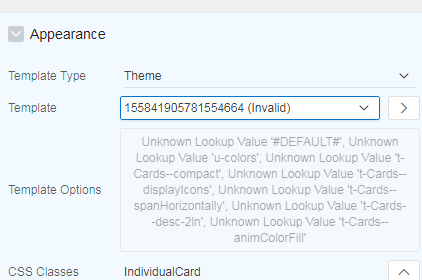
6. If I look in the Shared Components at the CardswtihTooltips Report template it seems to have lost the template preset options
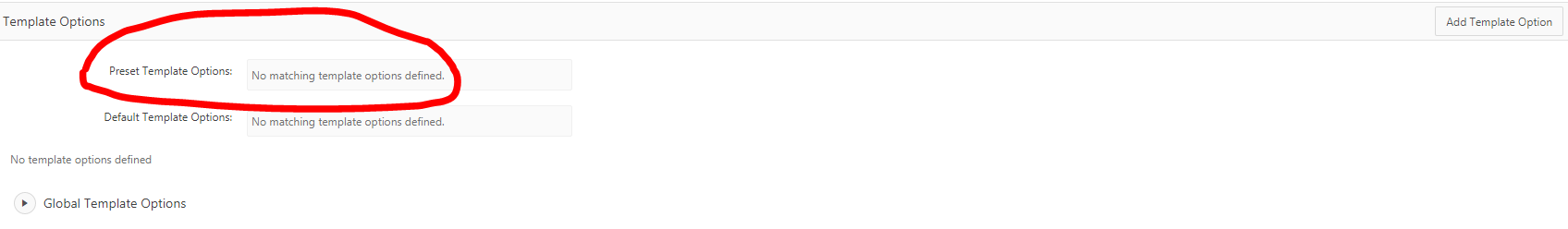
Is this an Oracle Apex bug or is it to do with the method of migrating between environments is the question.
Thank you