Hi everyone! I feel like this is probably a silly issue, and likely one that has been discussed and fixed somewhere, but I can't seem to find the solution in any other posts or sources.
I am setting up Oracle SQL Developer on a new laptop. I was able to successfully import the connections from my previous laptop, but I like to keep my connections organized in a folder structure within Oracle SQL Developer. Unfortunately, when I close SQL Developer, I get an error message that says “Unable to save system files. Do you want to exit anyway?” with the specific message of Could not save file C:\Users\raowe\AppData\Roaming\SQL Developer\system24.3.0.284.2209\o.sqldeveloper.24.2.0.284.2209\System.sys. Do you want to exit anyway?"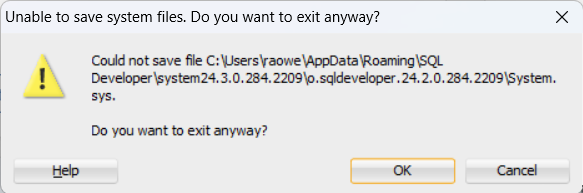
The new laptop is running Windows 11 Home edition, version 24H2, OS Build 26100.3194.
And the Oracle SQL Developer I am using is Version 24.3.0.284, Build 284.2209.
I wondered if maybe the folder from the path shown in the image above needed to have the permissions updated to allow SQL Developer to read and write, but when I look at the folder Security, I see that all users on the computer have every permission set to “Allow” for the folder.
Any thoughts or insights on this?