Hi,
My operating system is Windows 7 64 bit Professional. I have installed Oracle Database 12.2.0.1.0 and its working fine.
I am able to connect through sqlplus to my pluggable database users.
I have installed Oracle Virtualbox on Windows 7 64bit Prof. My Operating System is Windows XP service pack 2 on the Virtualbox.
On Windows XP, I have installed Oracle 8i and Forms 6i. They are connecting and working. My old applications are running using them as frontend and backend.
Oracle 8i is able to connect to Oracle 12c through sqlplus 8.1.6. I have modified Oracle 12c sqlnet.ora by adding these lines
SQLNET.ALLOWED_LOGON_VERSION=8
SQLNET.ALLOWED_LOGON_VERSION_CLIENT=8
SQLNET.ALLOWED_LOGON_VERSION_SERVER=8
I am unable to connect Oracle 12c through forms 6i. It gives error
Oracle Forms Designer has encountered a problem and needs to close. We are sorry for the inconvenience.
The same error I get if I try to connect to Oracle 12c through SQL Plus 8.0 thats given in submenu menu of Oracle for Windows NT - Forms 6i
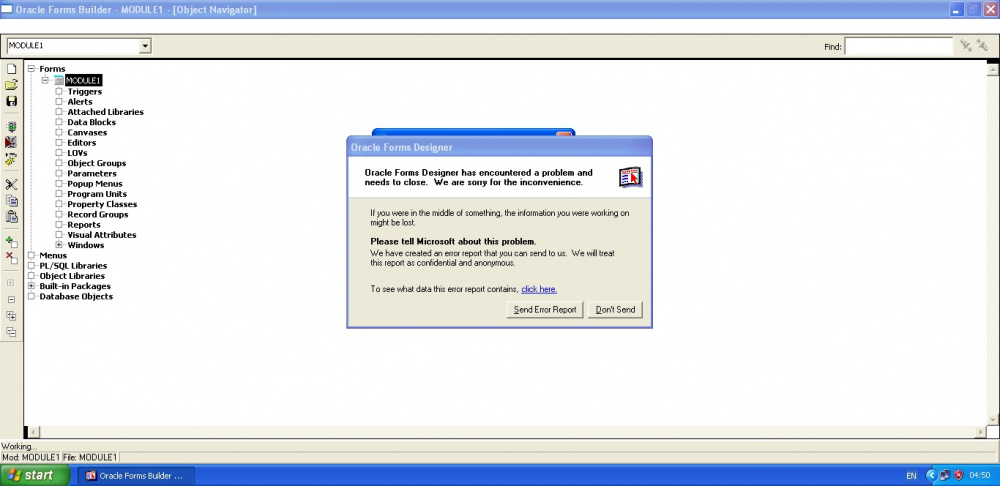
My tnsnames.ora for Oracle 8i
# TNSNAMES.ORA Network Configuration File: C:\Oracle\Ora81\network\admin\tnsnames.ora
# Generated by Oracle configuration tools.
KIC =
(DESCRIPTION =
(ADDRESS_LIST =
(ADDRESS = (PROTOCOL = TCP)(HOST = 192.168.1.112)(PORT = 1521))
)
(CONNECT_DATA =
(SERVICE_NAME = kic)
)
)
# 192.168.1.112 - Windows XP
ORCLPDB =
(DESCRIPTION =
(ADDRESS_LIST =
(ADDRESS = (PROTOCOL = TCP)(HOST = 192.168.1.105)(PORT = 1521))
)
(CONNECT_DATA =
(SERVICE_NAME = orclpdb)
)
)
# 192.168.1.105 - Windows 7 64 bit
My tnsnames.ora for Forms 6i
# TNSNAMES.ORA Network Configuration File: C:\Oracle\Ora81\network\admin\tnsnames.ora
# Generated by Oracle configuration tools.
KIC =
(DESCRIPTION =
(ADDRESS_LIST =
(ADDRESS = (PROTOCOL = TCP)(HOST = 192.168.1.112)(PORT = 1521))
)
(CONNECT_DATA =
(SERVICE_NAME = kic)
)
)
ORCLPDB =
(DESCRIPTION =
(ADDRESS_LIST =
(ADDRESS = (PROTOCOL = TCP)(HOST = 192.168.1.105)(PORT = 1521))
)
(CONNECT_DATA =
(SERVICE_NAME = orclpdb)
)
)
Please note: Earlier I had Oracle Database 11g R2 on Windows 7 64 bit and the virtualbox OS and softwares were same as its now.
I was able to connect to Oracle 11g R2 through forms6i and was able to run my application on Windows XP
(Frontend as Forms 6i on XP and Oracle 12c as backend on Windows 7 64 bit.
Please guide me how could i connect oracle 12c through forms 6i