I am attempting to use Oracle Developer Tools for VS2022. However, after downloading/installing the latest version of ODT and restarting VS2022, I get a dialog that the configuration is not setup correctly. I click YES in the dialog to fix but then get a dialog message to uninstall/reinstall. I have done this several times – including a couple of windows restarts. Same results each time.
Microsoft Visual Studio Enterprise 2022
Version 17.9.2
VisualStudio.17.Release/17.9.2+34622.214
Microsoft .NET Framework
Version 4.8.09037
Oracle Developer Tools for Visual Studio 21.11.0.0
Oracle Developer Tools for Visual Studio Copyright (c) 2005, 2023
ODAC version 11.2.0
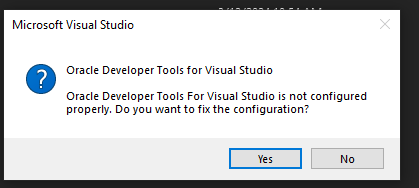
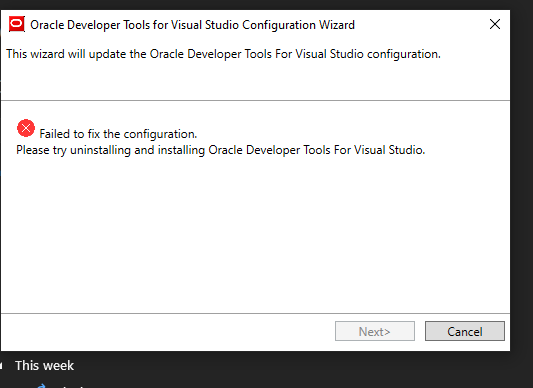
At this point I am at a loss as to what to even try to troubleshoot. Any suggestions on what to try, possible conflicting extensions, etc.?
Thanks,
Ken