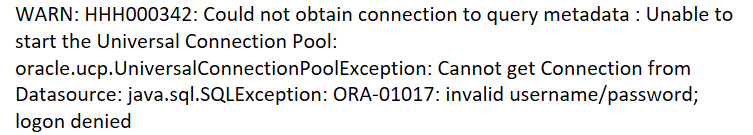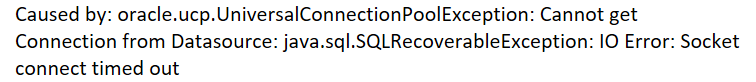Hi Team,
We are planning to use UCP in our project, but having below issues. can some one please help?
we are using tomcat jndi global data sources, so i have tried to change the connection string as per https://www.oracle.com/a/tech/docs/application-checklist-for-continuous-availability-for-maa.pdf
page 5 as below. the server is coming up but connection pool is not getting created, failing with below error though user has access to both DB hosts, service.
***tomcat server version: tomcat 9.0.50
***jdbc driver , upc.jar downloaded from ojdbc8.jar from https://www.oracle.com/database/technologies/appdev/jdbc-ucp-19-11-c-downloads.html
**** java 8.x
****oracle DB version: Oracle Database 12c Enterprise Edition Release 12.1.0.2.0 - 64bit
<Resource auth="Container" autoCommit="false"
connectionFactoryClassName="oracle.jdbc.pool.OracleDataSource"
description="UCP Pool in Tomcat"
factory="oracle.ucp.jdbc.PoolDataSourceImpl"
fastConnectionFailoverEnabled="true" initialPoolSize="1"
maxPoolSize="1" minPoolSize="1" name="xxxx"
password="test"
type="oracle.ucp.jdbc.PoolDataSource"
url="jdbc:oracle:thin:@(DESCRIPTION = (CONNECT_TIMEOUT= 10)(RETRY_COUNT=10)(RETRY_DELAY=3) (ADDRESS_LIST = (LOAD_BALANCE=on) (ADDRESS = (PROTOCOL = TCP)(HOST=host.com)(PORT=1521))) (ADDRESS_LIST = (LOAD_BALANCE=on) (ADDRESS = (PROTOCOL = TCP)(HOST=host2.com)(PORT=1521))) (CONNECT_DATA=(SERVICE_NAME = service.com)))"
username="test" validationQuery="select 1 from dual" />
Error: