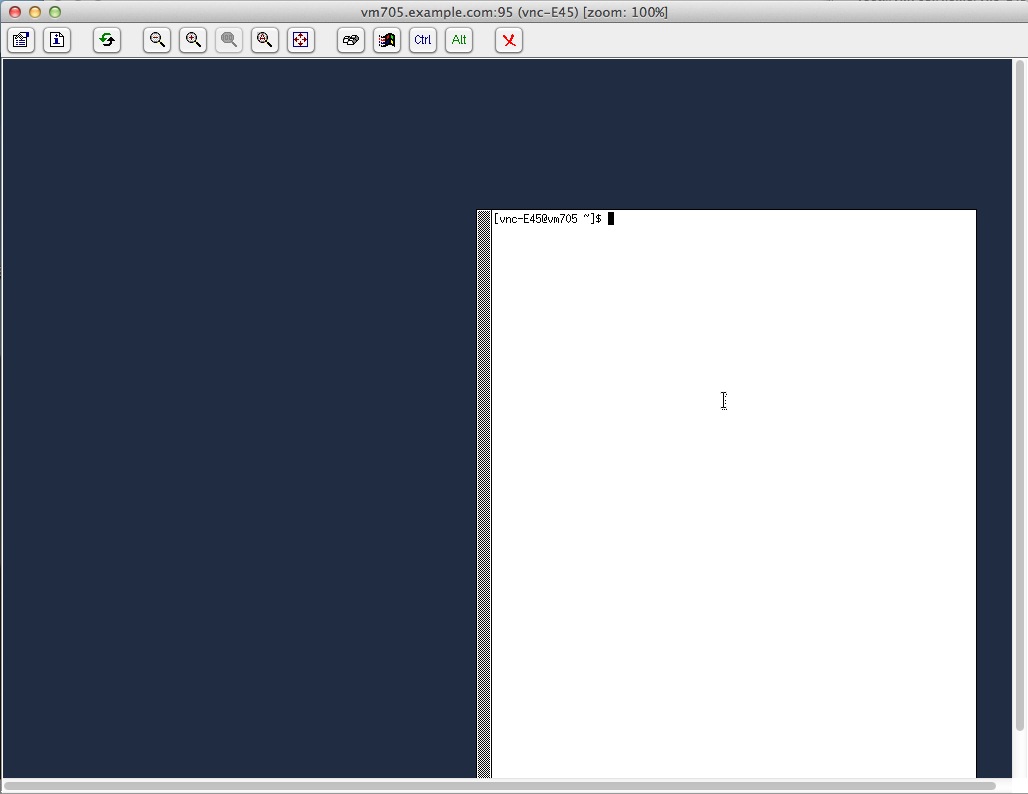Hi,
After starting TigerVNC server in service mode, I see the following xstartup file in the .vnc directory of the user running vncserver:
#!/bin/sh
unset SESSION_MANAGER
unset DBUS_SESSION_BUS_ADDRESS
exec /etc/X11/xinit/xinitrc
TigerVNC is based on Xvnc and creates a virtual desktop. So there is no need to install X window and a Gnome desktop, which I don't want.
The result however leaves very much to be desired, as the screenshot shows below. There is no window manager and no way to move the Xterm window. When closing the Xterm window, e.g. when typing "exit", there seems no way to open Xterm again. etc.
I think the result comes from the fail-safe routine in /etc/X11/xinit/xinitrc:
else
# Failsafe settings. Although we should never get here
# (we provide fallbacks in Xclients as well) it can't hurt.
\[ -x /usr/bin/xsetroot \] && /usr/bin/xsetroot -solid '#222E45'
\[ -x /usr/bin/xclock \] && /usr/bin/xclock -geometry 100x100-5+5 &
\[ -x /usr/bin/xterm \] && xterm -geometry 80x50-50+150 &
\[ -x /usr/bin/twm \] && /usr/bin/twm
I don't see xclock, because it's not installed. TWM under RHEL 7, and hence OL 7, has been discontinued and is apparently incompatible. The replacement would be Gnome 2 metacity. I don't want to install Gnome though.
How are other people addressing the situation to get something more reasonable in their VNC screens?