Hi everyone,
I recently upgraded my development environment from 5.1.2.00.09 to 18.2.0.00.12.
When I checked my applications, I noticed, that the Pre and Post texts are on different positions.
I created one new application in my productive environment () and one in my development environment ()
On the first page I created one static content region and in that a textarea and changed the following things:
- changed Appearance => Template to "Optional - Above"
- changed Appearance => Template Options to: "Use Template Defaults, Stretch Form Item, Large"
- changed Advance => Pre Text to: "my pre text"
- changed Advance => Post Text to: "my post text"
- changed Help => Inline Help Text to: "my inline help text"
- changed Help => Help Text to: "my help text"
I made two screenshots which you can see below (hope they are not too small...). The left one shows the 5.1 version and the right one the 18.2 version
I noticed, that in the 5.1 version the pre and post texts are above and below the item, in the 18.2 version they are left and right.
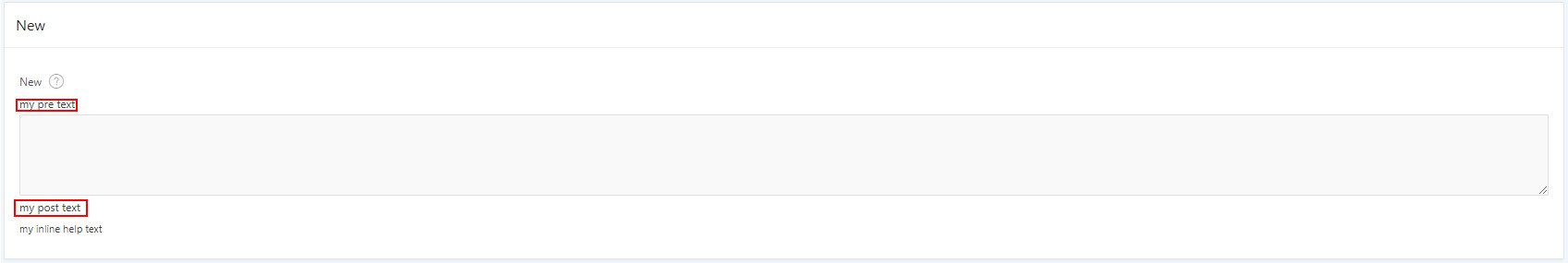
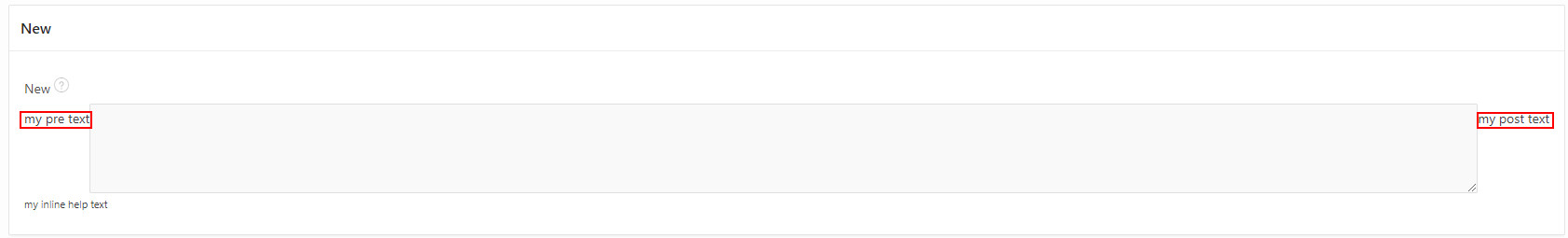
Is this a wanted behavior? And if yes, how can I change it back?
Best wishes
apex_student