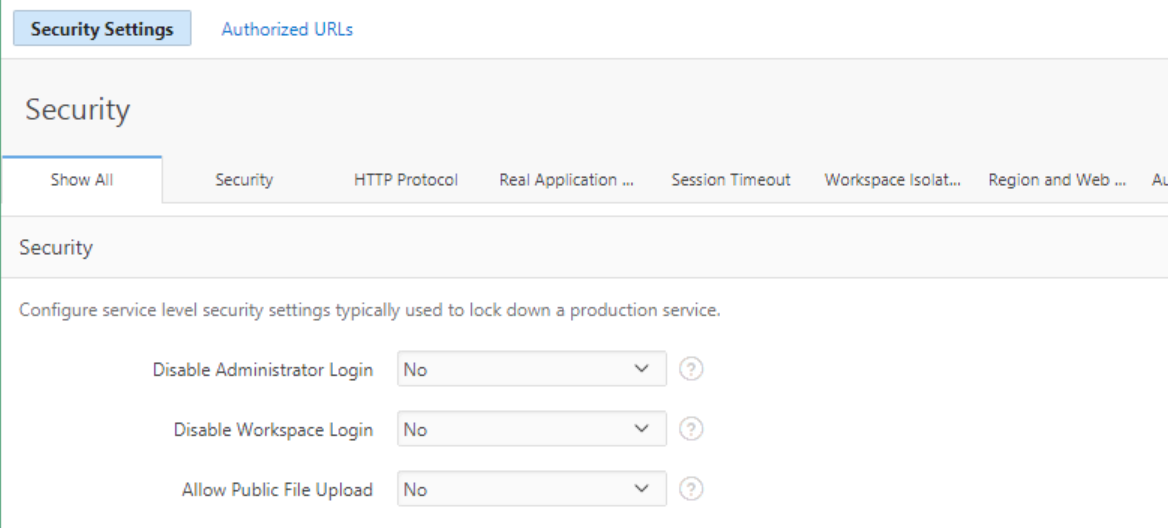I am trying to remove the persistent cookie (ORA_WWV_REMEMBER_UN) from populating the login form for security issues. I am using apex 18.2 and the user guide said this can be controlled under in the admin console:
https://docs.oracle.com/en/database/oracle/application-express/18.2/aeadm/configuring-security.html#GUID-3F82A546-7D5D-4…
To control if cookies populate the login form:
- Sign in to Oracle Application Express Administration Services.
- Click Manage Instance.
- Under Instance Settings, click Security.
- Locate the Security section.
- For Set Workspace Cookie, select No.
- Yes - Enables the Application Express workspace login page to send a persistent cookie containing the last used workspace name and username combination.This cookie has a lifetime of six months and is used to populate the Workspace and Username fields of the Application Express workspace login form (not the Service Administration login form).
- No - Prevents this cookie from being sent.
- Click Apply Changes.
However, my security section doesn't have this functionality, has the feature been moved or need to be enabled somehow? I have already checked apex 19.1 user guide and this same method is still advised.