I have just "upgraded" to SQL Developer 19.4 from 19.1 (imported settings across to the new version). I have a number of connections set up which use ssh and a port forward. Since upgrading, I get this whenever I try to connect to an ssh host:
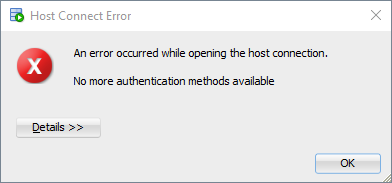
I found this note (https://support.oracle.com/epmos/faces/DocumentDisplay?_afrLoop=272957004240613&parent=EXTERNAL_SEARCH&sourceId=PROBLEM&… ) which seems to match the error, so I went ahead an re-generated a key pair on the server itself (an Oracle cloud compute machine), added the public key to the authorized_keys, and created a brand new ssh host in SQL Developer with the new private key. However exactly the same result. So I then did the same again, but this time generated the keys directly within Windows 10 using the built-in ssh-keygen utility. Same result. Was all working fine in 19.1 - and I know the keys are ok as I can do a normal SSH from other tools (mobaxterm etc) using them.
What am I doing wrong?