I was installing Single instance Oracle with ASM.
While running DBCA, I got an error.
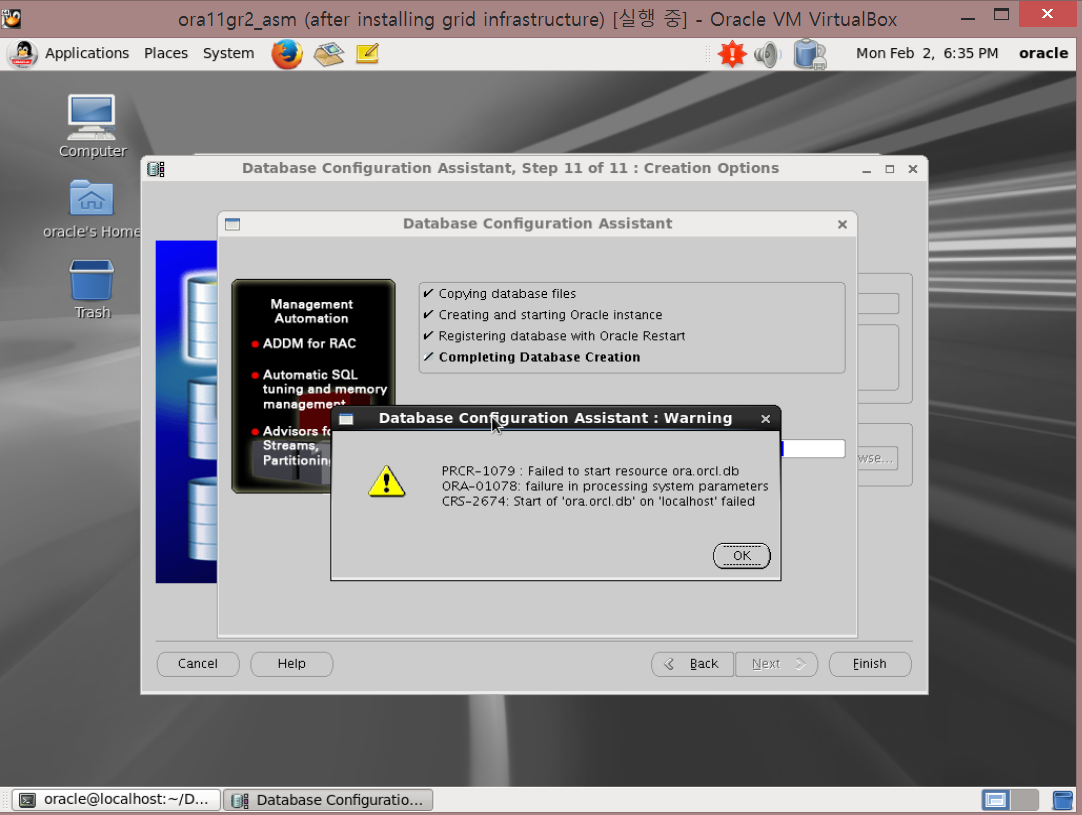
And I completed DBCA.
When i try below, I got an error.
[asm@localhost ~]$ srvctl start database -d orcl
PRCR-1079 : Failed to start resource ora.orcl.db
CRS-5011: Check of resource "orcl" failed: details at "(:CLSN00007:)" in "/app/ora_asm/product/11g_r2/grid/log/localhost/agent/ohasd/oraagent_asm/oraagent_asm.log"
CRS-2674: Start of 'ora.orcl.db' on 'localhost' failed
ORA-01034: ORACLE not available
ORA-27101: shared memory realm does not exist
Linux-x86_64 Error: 2: No such file or directory
Process ID: 0
Session ID: 0 Serial number: 0
In oraagent_asm.log file, there are several lines that i don't understand what the problem is.
[asm@localhost oraagent_asm]$ cat oraagent_asm.log | grep CLSN00007
2015-02-03 12:12:45.979: [ora.orcl.db][327149312] [check] (:CLSN00007:)DbAgent::check failed gimh state 0
2015-02-03 12:12:45.979: [ora.orcl.db][327149312] [check] Exception type=2 string=CRS-5011: Check of resource "orcl" failed: details at "(:CLSN00007:)" in "/app/ora_asm/product/11g_r2/grid/log/localhost/agent/ohasd/oraagent_asm/oraagent_asm.log"
2015-02-03 12:12:45.979: [ AGFW][327149312] sending status msg [CRS-5011: Check of resource "orcl" failed: details at "(:CLSN00007:)" in "/app/ora_asm/product/11g_r2/grid/log/localhost/agent/ohasd/oraagent_asm/oraagent_asm.log"
2015-02-03 12:13:22.621: [ora.orcl.db][2877286144] [clean] (:CLSN00007:)DbAgent::check failed gimh state 0
2015-02-03 12:13:22.622: [ora.orcl.db][2877286144] [clean] (:CLSN00007:)InstAgent::check: return unplanned offline
2015-02-03 12:13:26.765: [ora.orcl.db][3397371648] [check] (:CLSN00007:)DbAgent::check failed gimh state 0
2015-02-03 12:13:26.765: [ora.orcl.db][3397371648] [check] (:CLSN00007:)InstAgent::check: return unplanned offline
2015-02-03 12:13:26.870: [ora.orcl.db][2877286144] [check] (:CLSN00007:)DbAgent::check failed gimh state 0
2015-02-03 12:13:26.871: [ora.orcl.db][2877286144] [check] Exception type=2 string=CRS-5011: Check of resource "orcl" failed: details at "(:CLSN00007:)" in "/app/ora_asm/product/11g_r2/grid/log/localhost/agent/ohasd/oraagent_asm/oraagent_asm.log"
2015-02-03 12:13:26.871: [ AGFW][2877286144] sending status msg [CRS-5011: Check of resource "orcl" failed: details at "(:CLSN00007:)" in "/app/ora_asm/product/11g_r2/grid/log/localhost/agent/ohasd/oraagent_asm/oraagent_asm.log"
2015-02-03 12:13:26.900: [ora.orcl.db][2877286144] [clean] (:CLSN00007:)DbAgent::check failed gimh state 0
2015-02-03 12:13:26.900: [ora.orcl.db][2877286144] [clean] (:CLSN00007:)InstAgent::check: return unplanned offline
2015-02-03 12:13:26.931: [ora.orcl.db][2877286144] [check] (:CLSN00007:)DbAgent::check failed gimh state 0
2015-02-03 12:13:26.931: [ora.orcl.db][2877286144] [check] (:CLSN00007:)InstAgent::check: return unplanned offline
2015-02-03 12:13:31.991: [ora.orcl.db][2877286144] [check] (:CLSN00007:)DbAgent::check failed gimh state 0
2015-02-03 12:13:31.991: [ora.orcl.db][2877286144] [check] Exception type=2 string=CRS-5011: Check of resource "orcl" failed: details at "(:CLSN00007:)" in "/app/ora_asm/product/11g_r2/grid/log/localhost/agent/ohasd/oraagent_asm/oraagent_asm.log"
2015-02-03 12:13:31.991: [ AGFW][2877286144] sending status msg [CRS-5011: Check of resource "orcl" failed: details at "(:CLSN00007:)" in "/app/ora_asm/product/11g_r2/grid/log/localhost/agent/ohasd/oraagent_asm/oraagent_asm.log"
2015-02-03 12:13:31.998: [ora.orcl.db][2877286144] [clean] (:CLSN00007:)DbAgent::check failed gimh state 0
2015-02-03 12:13:31.998: [ora.orcl.db][2877286144] [clean] (:CLSN00007:)InstAgent::check: return unplanned offline
2015-02-03 12:13:32.029: [ora.orcl.db][2877286144] [check] (:CLSN00007:)DbAgent::check failed gimh state 0
2015-02-03 12:13:32.029: [ora.orcl.db][2877286144] [check] (:CLSN00007:)InstAgent::check: return unplanned offline
2015-02-03 12:15:25.291: [ora.orcl.db][3397371648] [check] (:CLSN00007:)DbAgent::check failed gimh state 0
2015-02-03 12:15:25.291: [ora.orcl.db][3397371648] [check] Exception type=2 string=CRS-5011: Check of resource "orcl" failed: details at "(:CLSN00007:)" in "/app/ora_asm/product/11g_r2/grid/log/localhost/agent/ohasd/oraagent_asm/oraagent_asm.log"
2015-02-03 12:15:25.291: [ AGFW][3397371648] sending status msg [CRS-5011: Check of resource "orcl" failed: details at "(:CLSN00007:)" in "/app/ora_asm/product/11g_r2/grid/log/localhost/agent/ohasd/oraagent_asm/oraagent_asm.log"
2015-02-03 12:15:25.302: [ora.orcl.db][3397371648] [clean] (:CLSN00007:)DbAgent::check failed gimh state 0
2015-02-03 12:15:25.302: [ora.orcl.db][3397371648] [clean] (:CLSN00007:)InstAgent::check: return unplanned offline
2015-02-03 12:15:25.332: [ora.orcl.db][3397371648] [check] (:CLSN00007:)DbAgent::check failed gimh state 0
2015-02-03 12:15:25.332: [ora.orcl.db][3397371648] [check] (:CLSN00007:)InstAgent::check: return unplanned offline
And i started thinking that this problem might be cause of some steps below. ( In installation step, I editted several files before running a script file in grid infrastructure step)
BEFORE BELOW STEP,
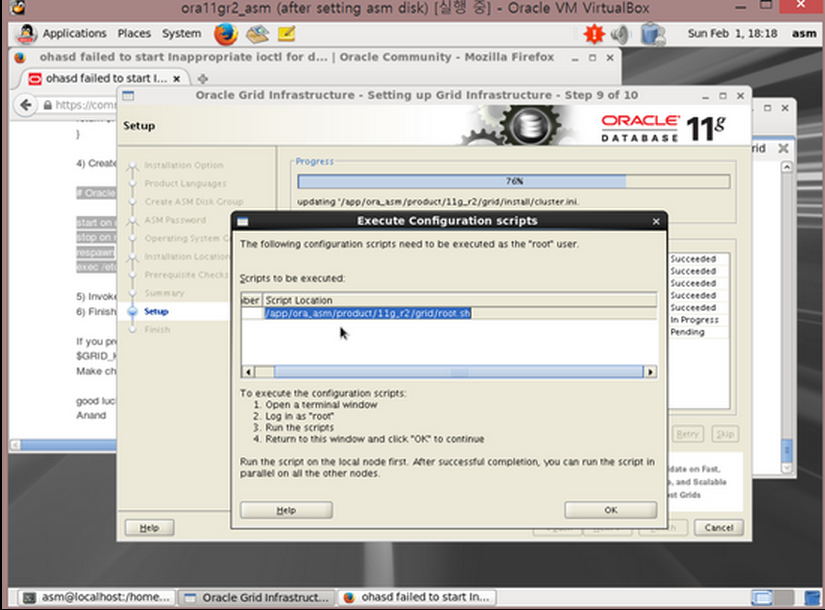
I went to this URL
ohasd failed to start Inappropriate ioctl for device at roothas.pl
and I took a step below.


909337 2012. 7. 25 오후 3:35 (santysharma에 대한 응답)
Hello,
Problem is indeed because of upstart/init incompatibility. Here is the working way:
- Proceed with the installation as usual until root.sh invocation.
- Before root.sh edit $GRID_HOME/crs/install/s_crsconfig_lib.pm, go to line 1173 (you should find a code like: if ($srv eq "ohasd") { # Start OHASD).
- Insert a following snippet before starting OHASD part (line 1173)
my $UPSTART_OHASD_SERVICE = "oracle-ohasd";
my $INITCTL = "/sbin/initctl";
($status, @output) = system_cmd_capture ("$INITCTL start $UPSTART_OHASD_SERVICE");
if (0 != $status)
{
error ("Failed to start $UPSTART_OHASD_SERVICE, error: $!");
return $FAILED;
}
- Create a file /etc/init/oracle-ohasd.conf with the following content inside
# Oracle OHASD startup
start on runlevel [35]
stop on runlevel [!35]
respawn
exec /etc/init.d/init.ohasd run >/dev/null 2>&1 </dev/null
- Invoke root.sh
- Finish the installation.
If you previously ran root.sh (not successfully), simply roll it back:
$GRID_HOME/crs/install/roothas.pl -deconfig -force -verbose
Make changes above and continue.
good luck
Anand
This part is suspicious. Did i do right thing?
Can anyone help me to use srvctl to start oracle database normally ???
Thanks & Regard