Hi,
I am about to go crazy... I bought a new laptop which has a UHD screen with 3840x2400 resolution and scaled at %225 so that everything seems smooth and not too small. it runs windows 10 with latest updates.
only problem is SQLDeveloper does not use this "scale" option and it starts with a very very small UI. after googling I found many different things like disabling welcome screen and changing high DPI settings and overriding it. When I override high dpi settings (right click to sqldeveloper.exe -> properties -> compatibility -> change high DPI settings -> override high dpi scaling behavior to SYSTEM or SYSTEM (enhanced) ) sqldeveloper starts with an acceptable(normal) UI size but all text is blurry and not readable
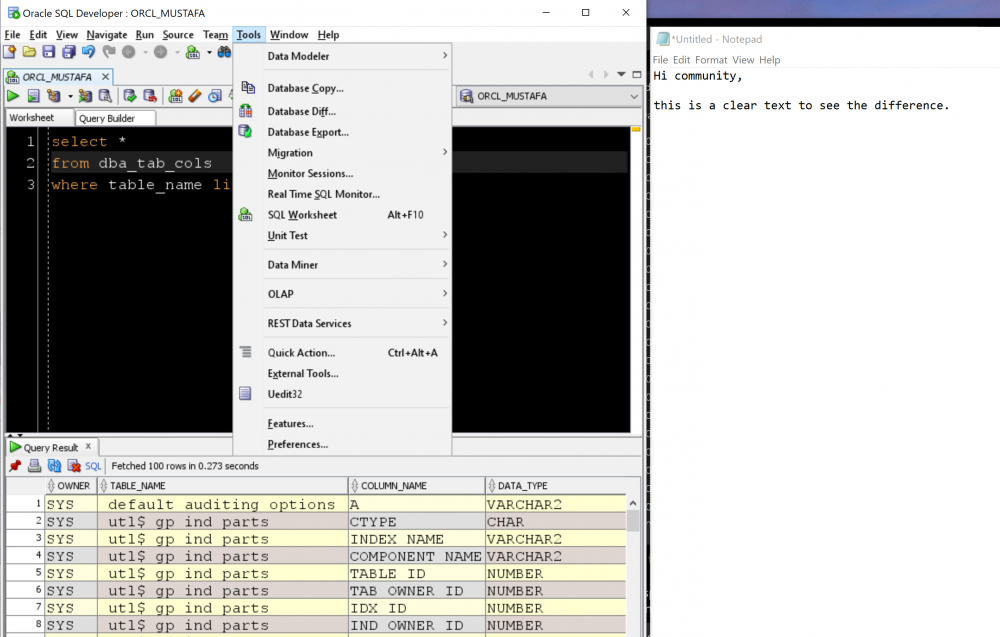
the ss above is for overridden high dpi scale option to SYSTEM. I tried all the options for overriding dpi but no change. as you can see fonts seem odd and blurry. for example VARCHAR2 in the result of the sql is not readable at all.
by the way if you compare application caption (Oracle SQL Developer : ORCL_MUSTAFA) at top of the ss to menu captions, you can see how blurry they are.
this is the latest version sql developer (Version 20.2.0.175) with jdk included. I also tried without jdk version with jdk 11 but same results.
any idea how can I solve this? I can not change my scale to %100 because everything will be too small then.
thanks.
edit: I changed the screen shot to show difference but I assume uploading file to here is decreasing the quality so I also attached the file.
edit2: even the attached file has low quality. you can check original image with high quality from here: https://ibb.co/2s3ZXVw
Capture.PNG (767.44 KB)