Hello,
I have downloaded the latest version of the SQLcl (sqlcl-4.2.0.16.355.0402-no-jre.zip) and extracted it to C:\sqlcl folder.
Within the C:\sqlcl\bin folder, I have placed a login.sql file, which contains the following commands that were working (being processed without errors) by the previous SQLcl version just fine:-
SET SQLPROMPT '_USER @ _CONNECT_IDENTIFIER >';
SET SERVEROUTPUT ON SIZE 1000000;
SET PAGESIZE 1000;
SET LINESIZE 32767;
SET LONG 1000000;
SET TIMING ON;
SET SQLFORMAT ANSICONSOLE;
SET DDL PRETTY ON;
SET DDL CONSTRAINTS OFF;
SET DDL REF_CONSTRAINTS OFF;
SET DDL PARTITIONING ON;
SET DDL TABLESPACE ON;
SET DDL SEGMENT_ATTRIBUTES OFF;
SET DDL STORAGE OFF;
Using the command prompt tool in Windows and using SQLcl, after I login/authenticate into my Oracle 11.2 Oracle database instance, I see the following errors:-
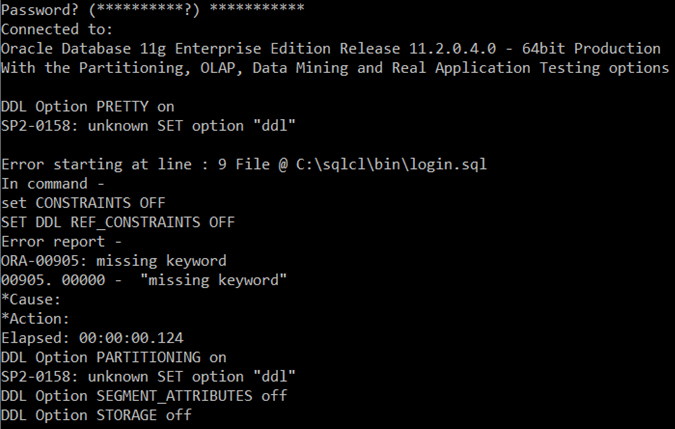
Any clues of where I'm going wrong here or is it a bug given the fact that it says SP2-0158: Unknown SET option "ddl" ?
Thanks!
@"Jeff Smith Sqldev Pm-Oracle"