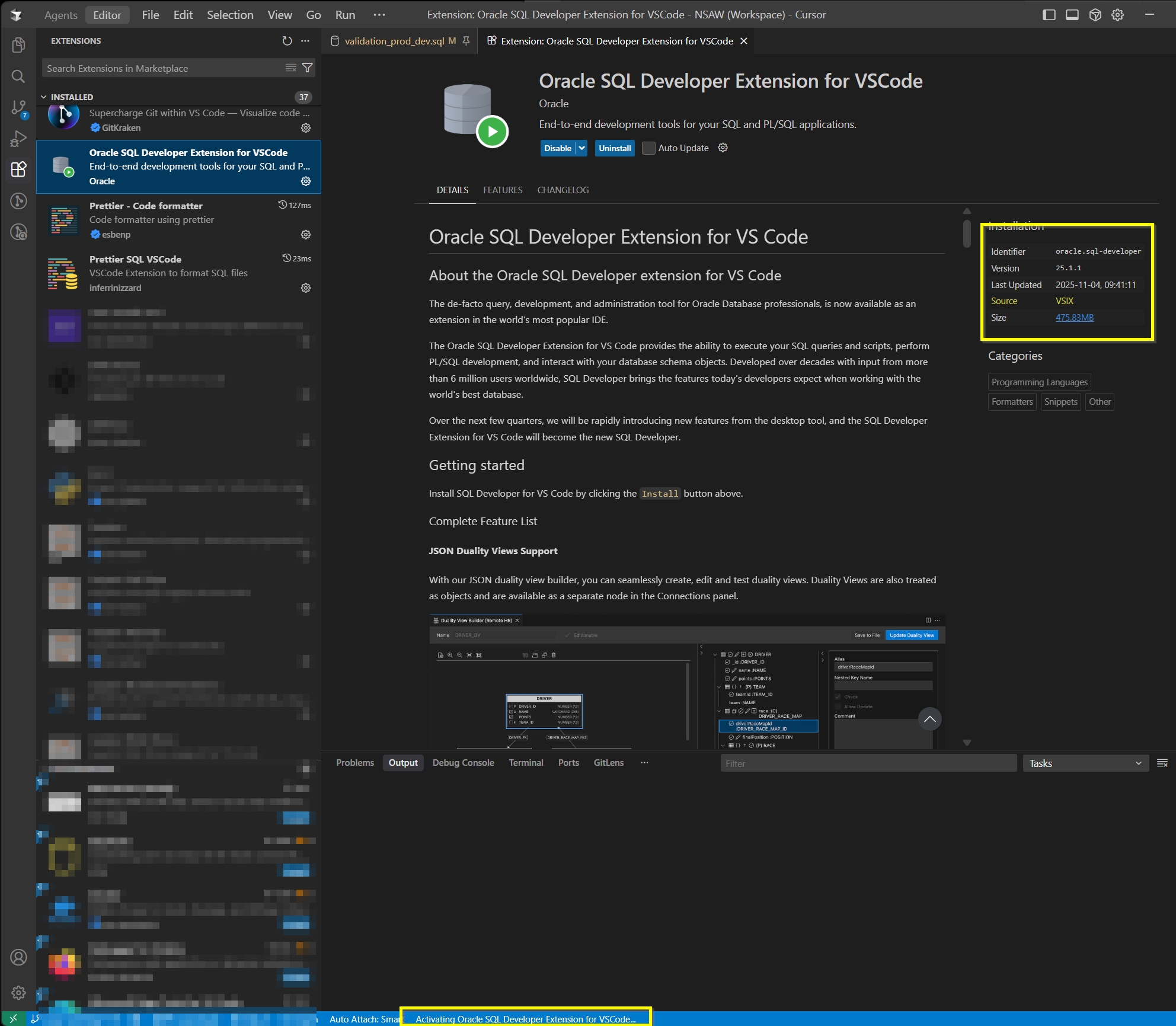Hello,
I know this extension specifically says “for VS Code,” but my company recently switched to using Cursor for development because of its integrated AI features. Everything migrated perfectly, and this extension worked flawlessly for the past 12 months.
However, after a recent Cursor upgrade, the extension stopped working. The status bar just hangs on the message shown in the screenshot below. I initially posted about this on Cursor’s forum since it seemed like an issue on their side, but I’m not actually sure where the problem lies.
I was originally using extension version 24.4.1. I downloaded and tried the VSIX for 25.1.1, which I believe is the latest version compatible with Cursor’s VS Code version 1.99.3. Both extension versions exhibit the same behavior.
I also noticed that this extension is no longer available in the Cursor Marketplace. It’s possible it never was—I initially migrated all my VS Code extensions when I installed Cursor.
Is there any hope of getting this working again on Cursor?
Cursor Version Details
Issue started with this version
Version: 2.0.54 (user setup)
VSCode Version: 1.99.3
Commit: 7a31bffd467aa2d9adfda69076eb924e9062cb20
Date: 2025-11-03T22:40:44.657Z
Electron: 37.7.0
Chromium: 138.0.7204.251
Node.js: 22.20.0
V8: 13.8.258.32-electron.0
OS: Windows_NT x64 10.0.26200
Issue persists with this version
Version: 2.0.64 (user setup)
VSCode Version: 1.99.3
Commit: 25412918da7e74b2686b25d62da1f01cfcd27680
Date: 2025-11-06T04:35:14.424Z
Electron: 37.7.0
Chromium: 138.0.7204.251
Node.js: 22.20.0
V8: 13.8.258.32-electron.0
OS: Windows_NT x64 10.0.26200