Hi,
I am randomly having issue when I want to view content of a table.
-
Open any table from the list of tables. By default it opens with tab “Columns” preselected. List of columns for given table is opened fine.
-
Switch to “Data” tab. No data is loaded. On the toolbar I only have the “Freeze Content” button active, everything else is grayed out.
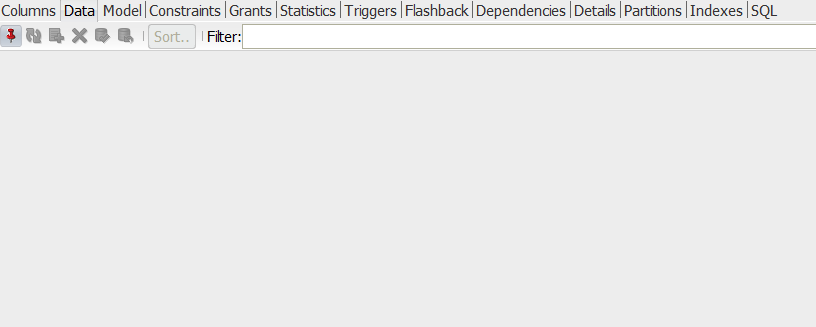
In the worksheet I can get the data via SELECT statement just fine. It is not a privileges issue. Interesting is that it is happening only over some DB schemas. For affected schemas, all tables are having this issues. Even if given table would be empty (which is not) the “Refresh” and “Insert Row” buttons should be active. Also column headers would be displayed.
What did NOT help:
Restart of SQL Developer
Changing connection name
Removing connection from a folder
What did help:
Deleting affected connection and creating it again
My feeling is that maybe SQL Developer has some cache/settings per connection which gets corrupted for any reason.
Anybody else is having this issue?
SQL Developer 24.3.1.347.1826
Java 17.0.13