Hello,
I have Oracle Client 12.2.0 installed, when launching SQL Developer (Oracle IDE 4.1.4.21.21; Java(TM) Platform 1.8.0_91) on first startup there is a pop up appearing with "Oracle Usage Tracking" with a tick on "Allow automated usage reporting to Oracle". I need this pop up to be disabled, unticked and not appearing on the first launch of SQL Developer. See image below
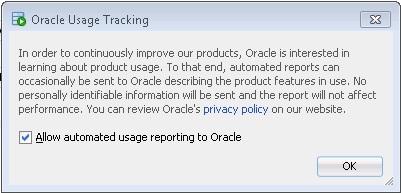
Another thing is the when SQL Developer is launched if you go to "Help > Check for updates", there is a tick with "Automatically check for updates at startup". I need this setting to be disabled by default (unticked), see image below:
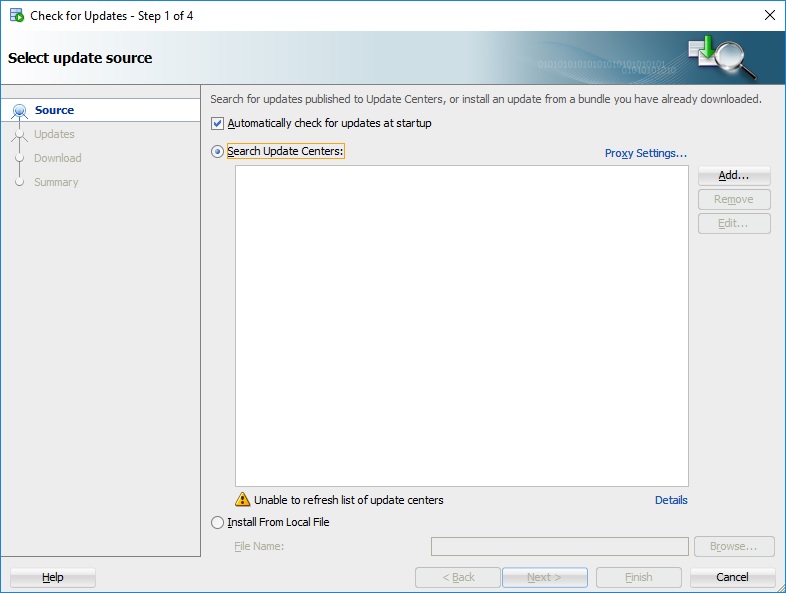
Can anyone help me figure how these can be disabled without user interaction? I tried few things but none of them worked. I tried editing "C:\Program Files\Oracle\product\12.2.0\client_1\sqldeveloper\sqldeveloper\bin\sqldeveloper.conf" file, added "AddVMOption -nonag" entry but this does not have the wanted effect. I also tried adding "oracle.installer.autoupdates.option=SKIP_UPDATES" into the response file used for installation, but the issue remains.