Hello Team,
We are trying to upgrade all our users from SQL Developer from 18.4 to 21.4.1 to remediate Log4j vulnerability issue. While testing we have identify the application is by default looking for "Auto update" and "usage tracking" which isn't standard for the organization. We need to disable "Auto update checks" and "usage tracking" pop up, our firewall is blocking the application reach to internet and we see below popup.
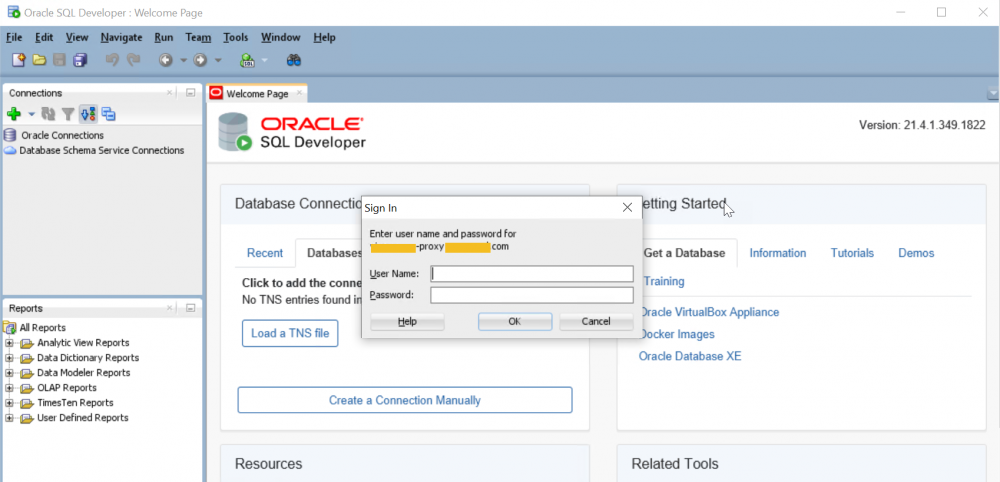
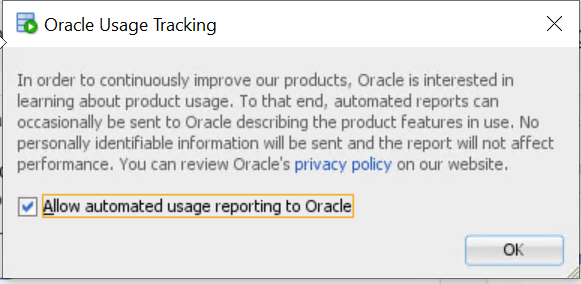

From some of previous post we have tried below scenario
For automatic check for updates - off, I added these to the sqldeveloper.conf
AddVMOption -nonag
AddVMOption -Dide.cfu.autoskip=true
But even after adding additions, we still see the proxy popup and application still seems to be checking for the updates.