For me, this workaround works:
I have this in the settings:
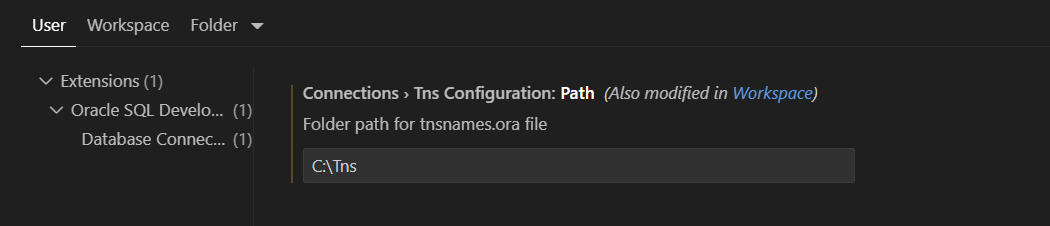
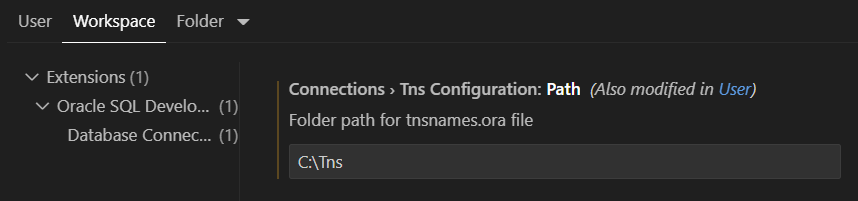
In the log there is a line:
[8/1/2024, 10:49:24 AM] [Connection Dialog] [ERROR] ENOENT: no such file or directory, stat 'C:\C:\Tns\.tnsnames'
Removing folder path for tnsnames.ora from Workspace settings, now I can get all aliases in connection settings.
Regards