SQL Dev 23.1 / Windows; using an account with DBA rights.
In Preferences, the “Enable Completion Auto-Popup in SQL Worksheet” checkbox, and the “Enable Completion Auto-Popup in PL/SQL Editor” checkbox are both checked.
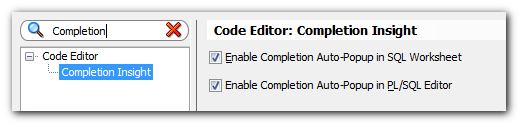
I want to type in the following DDL script in the SQL worksheet:
alter session set current_schema = "SCOTT";
alter table bonus set unused ( comm );
alter table bonus drop unused columns;
As this post will illustrate, the Completion Auto-Popup will try to “help” me as I type, with various suggestions.
1/ As the alter session set current_schema statement requires too many keystrokes, I have added my own code template for that:
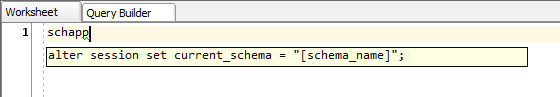
So far, so good; let's use that.
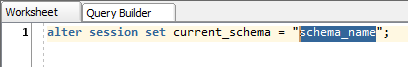
2/ I'll overwrite the schema_name placeholder with the name of the target schema (SCOTT). This is when SQL Dev 23.1 begins a fine series of irrelevant suggestions.
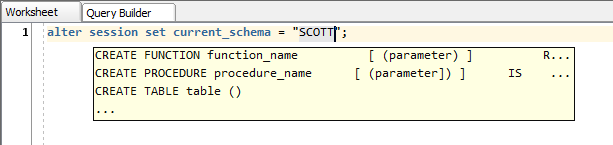
(Remark: I don't know what the “…” entry is for here: clicking on it just re-displays the same menu.)
3/ Let's continue with the next statement.
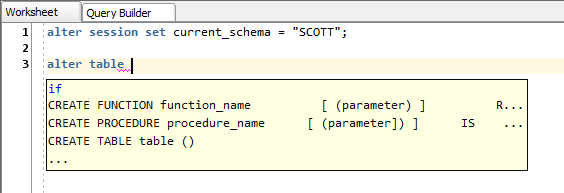
Why are these CREATE XXX templates suggested here? Regardless, it looks as though they're here to stay.
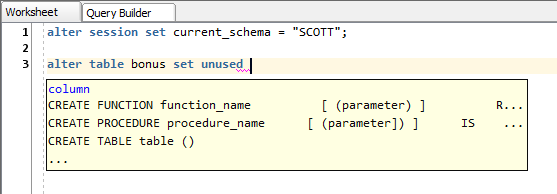
4/ And here comes something different!
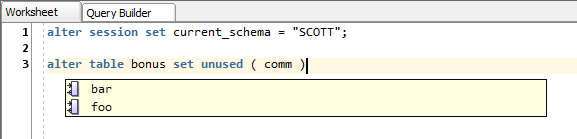
I do have a “FOO” PL/SQL function, and a “BAR” procedure in my schema… But why are these objects suggested in the completion auto-popup at that point?
5/ Continuing with the next statement
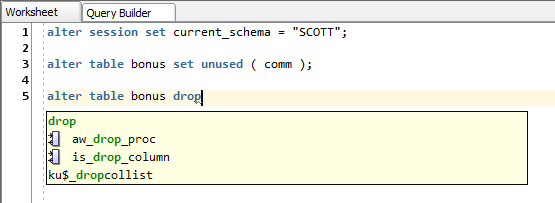
Again, 3 out of 4 suggestions are irrelevant here…
And it's not finished—did I say “out of context”?
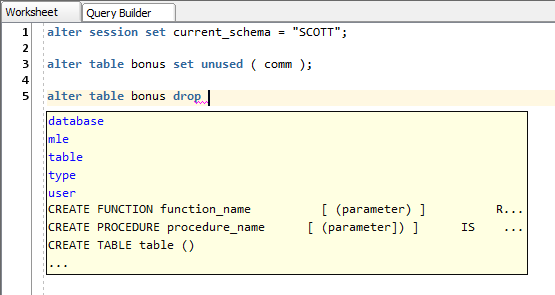
6/ We're almost there!
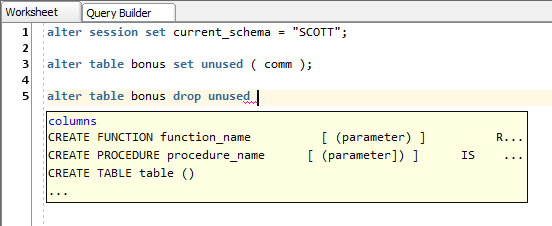
…
Solution: uncheck the completion auto-popup checkboxes in Preferences.

This is not going to improve completion suggestions in any way, but at least the popup menu will not appear unless I summon it by hitting Ctrl+Space.
It looks like completion suggestions in SQL Dev 21.4 did not include so many out-of-place suggestions—though, to be fair, there could be funny ones sometimes, e.g.:
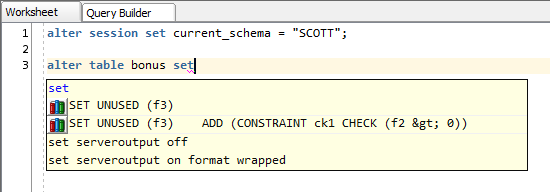
(SQL Dev 21.4.3)
EDIT: the 2 “set serveroutput” entries above come from code templates that I have created; I suppose this is expected.
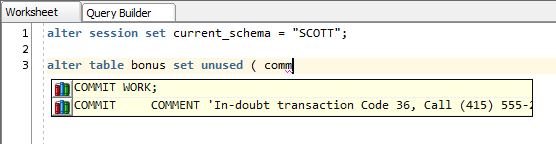
(SQL Dev 21.4.3)
Regards,