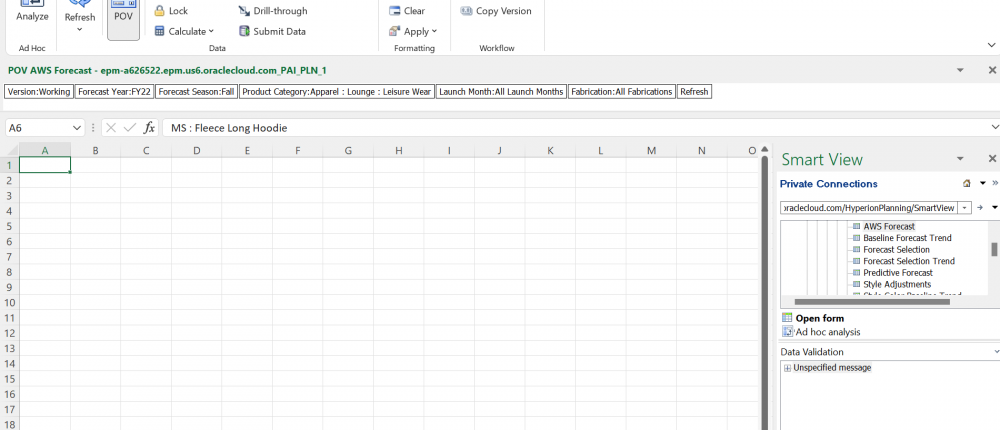I just set up a new laptop (lenovo thinkpad X1, Windows 11, Microsoft 365 MSO (Version 2206 Build 16.0.15330.20260) 64-bit )
When I set up the smart view add in and load a form the cells are all blank even though in the background it appears to be working. I can use the arrows to move the active cell around and see the value that's supposed to be in any cell by it showing up in the formula bar, but the cell field display is frozen. Is this a known issue? Any troubleshooting tips?