Hello Experts,
I'm facing the following issue while skinning the component <af:button/>. I have the following structure:
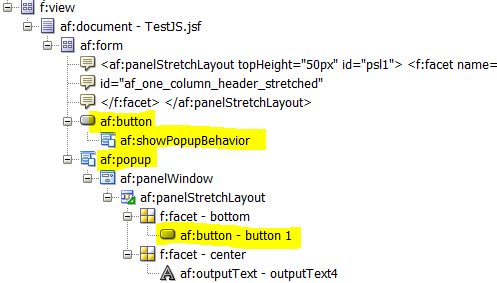
The issue is in button: 'button 1'. I have applied skinning to the component <af:button/>, and there's this blue border that extends only on the button 'link' attribute; it displays a blue border when in focus. I can't seem to find the exact property controlling this border, especially that I have specified a border of '0' when in focus, but this doesn't seem to affect it:
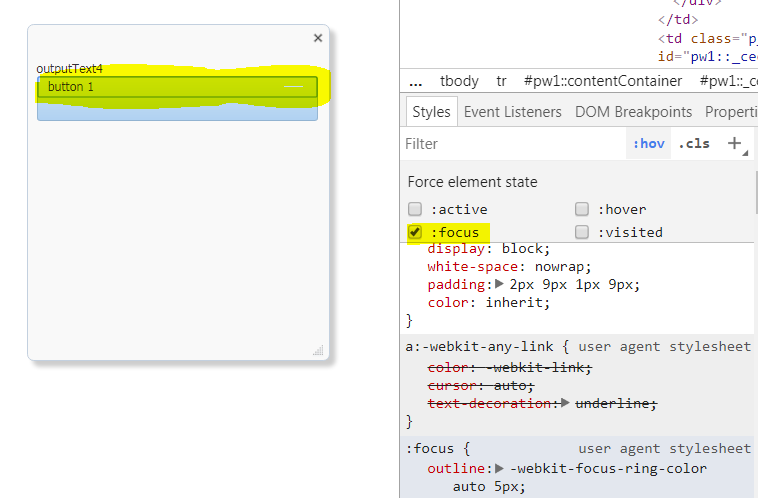
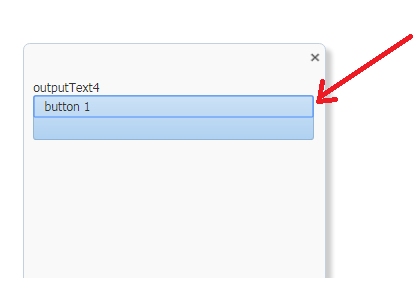
a test case is uploaded at: https://drive.google.com/open?id=1jf25ryBzlgRg8KmQxdZ9Aj1xJ-hfbn2R
Any hints highly appreciated
Best Regards,
JDeveloper 12.2.1.2