Hi,
I'm following this article:
Oracle JET and Oracle Database – a Beautiful Combination
In which I should install: Oracle DB Developer VM.
It is said:
Step 4. Test your VM: Once the import has completed, double-click the OTN Developer Days VM. Click OK to close the Virtualbox Information dialogs. When you get to the Enterprise Linux 6 screen you can now login. (Username and password is oracle.) Allow the process to complete; it is ready when you see a terminal window, which you can close. Once you are finished working in the guest VM you can shut it down via
System > Shut Down
Then I have this:
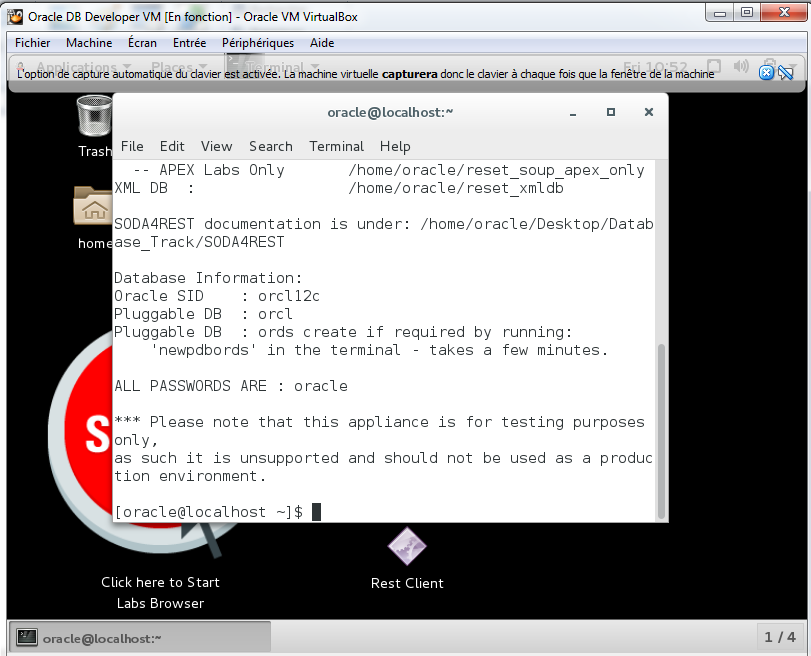
First: when I want to close terminale, I receive :
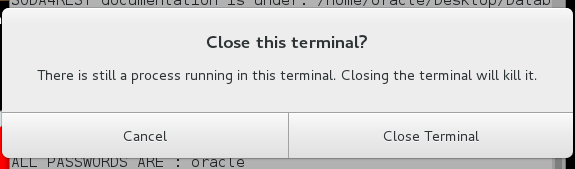
Has the process finished or not? Should I clic on Close Terminal?
Seconde:
I do not see System > Shut Down.
Thanks.