I have requirement to expand number of rows when download report to CSV file in OBIEE 12c.
As I have noticed it is set in two places:
Enterprise Manager -> Business Inteligence -> biinstance -> Configuration -> Performance
Maximum number of rows processed when rendering a table view option
Oracle_Home/user_projects/domains/bi/config/fmwconfig/biconfig/OBIPS
there is file instanceconfid.xml to which we need to add line:
<DefaultRowsDisplayedInDownloadCSV>number of rows</DefaultRowsDisplayedInDownloadCSV>
Setup looks like this:
in EM number of rows is set as 140000
in config file it is set as 300000
When we export report to CSV, result is that file contains only 139801 lines (with headers) and at the bottom there is displayed error message that not all rows were exported.
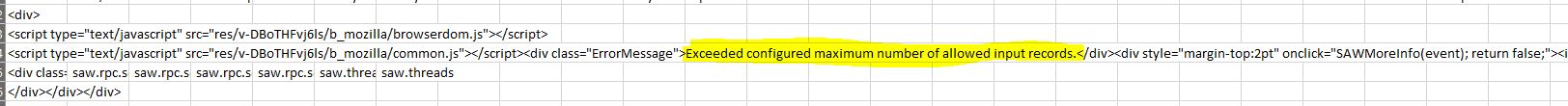
I was asked to expand limit to 1million rows.
Currently in both places I have set 800k rows, but result is that CSV file contains 800001 rows (with headers), but error message is not displayed any more, and I do not know if all was exported or there are more rows.
Please advice which setting is responsible for displaying error message in CSV file, or how these limits should be set to still receive error message when number of rows from report will exceed the limit.