How do I remove a session based on Select statement since Oct 12th?
It won't drop, it's marked for kill though since 5 days
Oracle RAC 11.2.0.4, on linux 6.7
Session marked for kill for days now
alter system kill session '3060,41333,@1' immediate;
*
ERROR at line 1:
ORA-00031: session marked for kill
kill -9 1234 doesn't work for linux. Bellow query gives process session id as "1234"
SQL> r
1 SELECT s.username "ORACLE USER"
2 ,p.pid "PROC PID"
3 ,s.process "SESS PID"
4 ,s.osuser "OS User"
5 ,s.terminal "Terminal"
6 ,s.machine "Machine"
7 ,s.sid "SESS ID"
8 ,s.serial# "SESS Serial#"
9 FROM gv$process p
10 ,gv$session s
11 WHERE p.addr = s.paddr
12 and p.inst_id = s.inst_id
13 and s.sid=3060
14* and s.serial#=41333
ORACLE USER PROC PID SESS PID OS User Terminal Machine SESS ID SESS Serial#
------------------------------ ---------- ------------------------ ------------------------------ ------------------------------ ---------------------------------------------------------------- ---------- ------------
NAME_USER 76 1234 jboss unknown machine_name_25.dot.com 3060 41333
- app admins tried restarting the node but still session doesn't drop, it remains in the database marked as kill
SQL> select port,machine,osuser,module from gv$session where sid=3060 and serial#=41333 and inst_id=1;
PORT MACHINE OSUSER MODULE
---------- ---------------------------------------------------------------- ------------------------------ ----------------------------------------------------------------
52980 machine\_name\_25.dot.com jboss JDBC Thin Client
here it is in "proof" in OEM
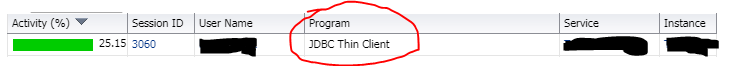
anyone have another way or idea why this is the case or what to do?
I cannot shutdown database, I would rather not restart a node
Thank you guys