Hi.
I am using Application Express 21.1.0, windows 7 ultimate, Oracle Database 18c Express Edition Release 18.0.0.0.0 - Production.
Following the docs https://docs.oracle.com/en/database/oracle/apex/22.2/aeapi/Configuring-Oracle-Application-Express-to-Send-Email.html#GUID-596E11FE-9289-4238-A3CA-D33F508E40F7 I am trying to config apex to send email.
I do not have an SMTP server. So, I created an account on a free SMTP server online https://www.sendinblue.com. And here's what my SMTP look like…
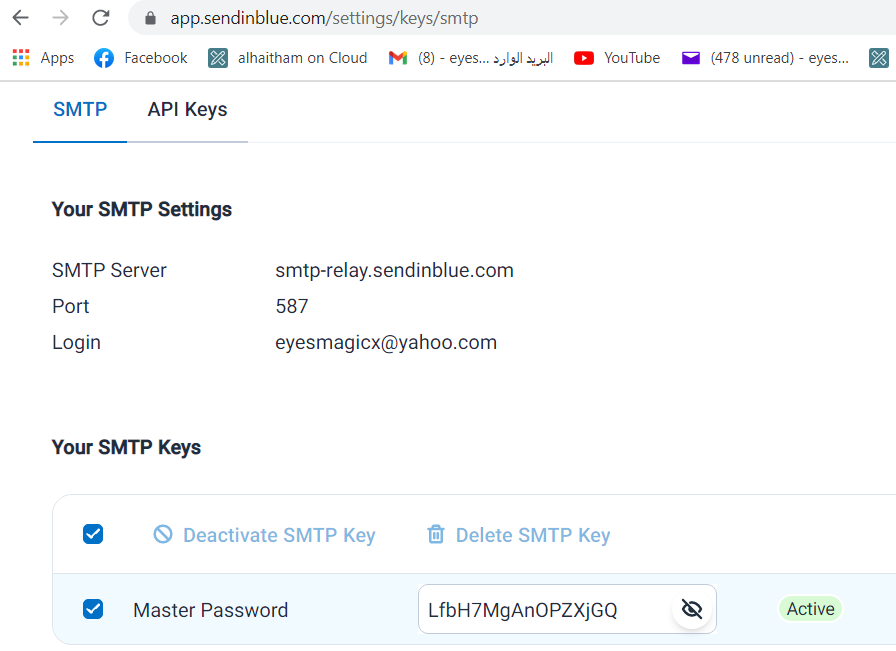
- I configured the instance settings > Email tab as follows…
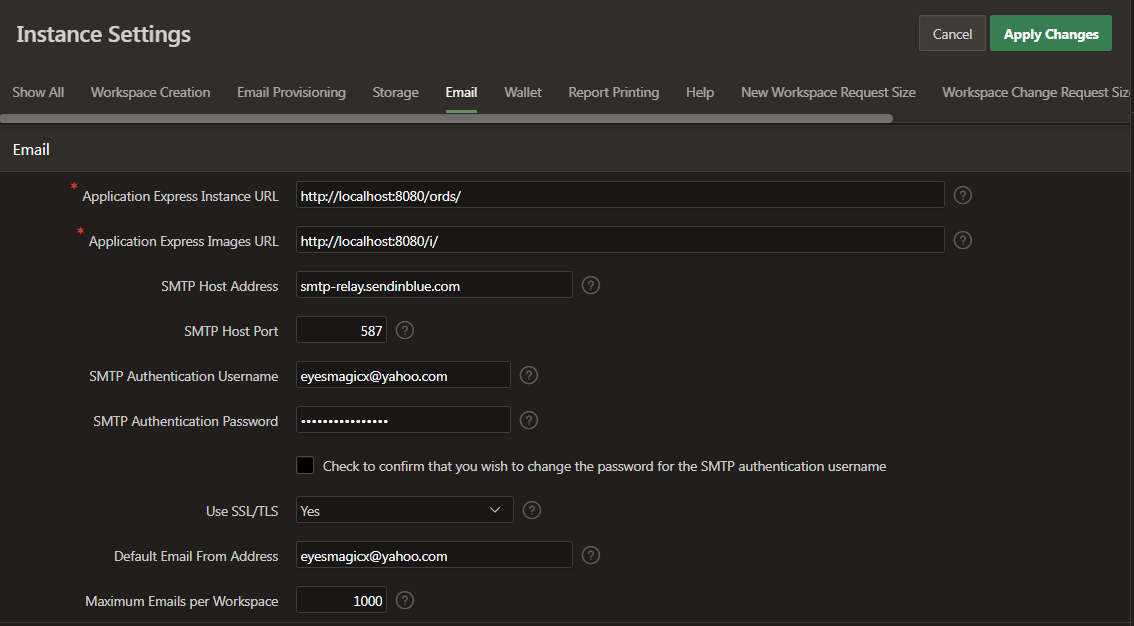
I used the Master password in the first image for SMTP Authentication Password in the second image.
- I have used the following code to Enable network services in the database as the docs https://docs.oracle.com/en/database/oracle/apex/22.2/htmdb/enabling-network-services.html#GUID-CA19B8DF-B210-46FC-BC3A-F0DC76AE5625 says…
BEGIN
DBMS_NETWORK_ACL_ADMIN.APPEND_HOST_ACE(
host => '*',
ace => xs$ace_type(privilege_list => xs$name_list('connect'),
principal_name => 'APEX_210100',
principal_type => xs_acl.ptype_db));
END;
- The code to send the email is put in a page process that fires when the page is submitted(processing point)…
-- Example One: Plain Text only message
DECLARE
l_body CLOB;
l_id NUMBER;
BEGIN
l_body := 'Thank you for your interest in the APEX_MAIL
package.'||utl_tcp.crlf||utl_tcp.crlf;
l_body := l_body ||' Sincerely,'||utl_tcp.crlf;
l_body := l_body ||' The EveryCorp Dev Team'||utl_tcp.crlf;
l_id := apex_mail.send(
p_to => 'eyesmagicx@yahoo.com', -- change to your email address
p_from => 'eyesmagicx@gmail.com', -- change to a real senders email address
p_body => l_body,
p_subj => 'APEX_MAIL Package - Plain Text message');
END;
The result is nothing. No emails are sent.