Hi, I am new to all things Oracle so please bear with me. I got the book Practical Oracle SQL by Kim Berg Hansen. Hansen mentions using the “Database App Development VM” for developing the examples in his book. I wanted to create his schema, PRACTICAL, in this VM, so I went here, downloaded and installed Vagrant as well as Oracle VM VirtualBox, and then downloaded Oracle_Database_23ai_Free_Developer.ova, which I was able to open via the Oracle VirtualBox Manager software.
(I will add that not only is Oracle new to me, but virtual machines are as well. So it was a process to get familiar with all those downloads / softwares and get things up and running.)
Anyways, I am wanting to run the file practical_create_schema.sql here. So I downloaded the repository (I couldn't get Git to install on the Oracle Linux VM) and then figured out how to log in as SYSDBA through SQL*Plus by running the command sql system/oracle@localhost:1521/free. But running the command @"practical_create_schema.sql" or, fully-qualified, “@/home/oracle/Documents/practical-oracle-sql-master/practical_create_schema.sql” doesn't work as the error ORA-65096 comes up. I saw a post about this error here but then I figured I'd rather be able to run queries and manage the database in a GUI anyways. (Also, this error seems esoteric and I'm not sure why I would need to do what the answer suggests.)
Then I abandoned trying to run this setup script through SQL*Plus and started trying to do so through the SQL Developer Web which the README on the VM's desktop mentions along with the sample schemas. However, those schemas do not have the privileges to run this script (I tried all the sample schemas mentioned in the README). Now, I've been trying to login as the SYSDBA user but with no luck (I've tried username SYS, DBA, SYSDBA, SYS AS SYSDBA, and numerous other variations…).
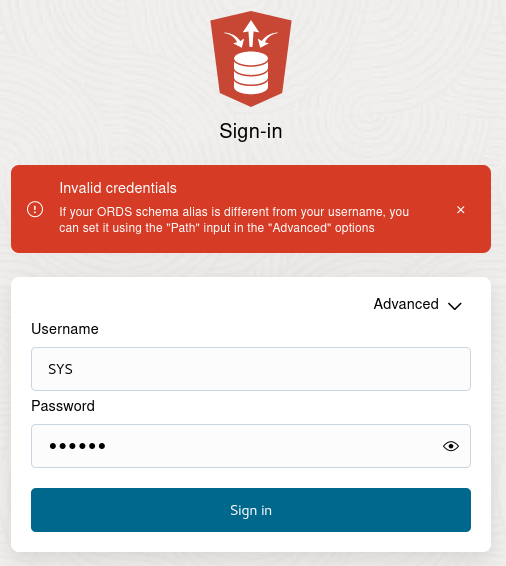
So my question is, does anyone know how I can run these scripts from Practical Oracle SQL as the DBA user in Oracle's “Oracle DB Developer VM”? I would prefer running it through a GUI application, but if it needs to be through SQL*Plus that works too.