When creating a Receiving Receipt record for a Non Stock item, WACS does not provide a Return button:
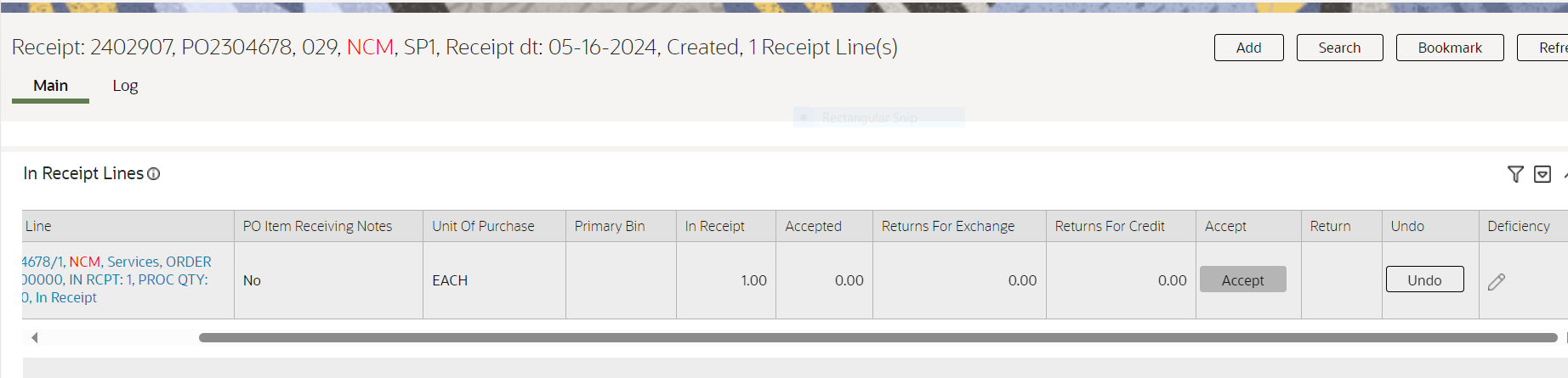
This purchase order line is coded as Materials.
When creating a Receiving Receipt record for a Stock item, WACS does provide a Return button:
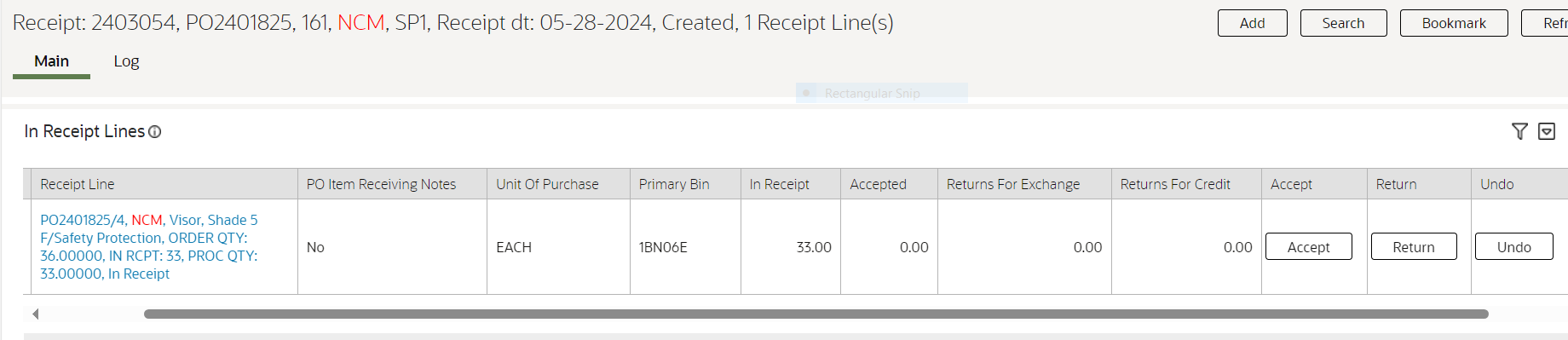
This purchase order line is also coded as Materials.
To create a Return Shipping Memo from the Receiving Receipt portal, you have to back out your In Receipt quantity using the Return button. When the line item is Non Stock, you have to post the purchase order received, then create and post a Receiving Return to back out the purchase order. Even then WACS will not allow you to create a Return Shipping Memo.
If you click the Create Shipping Memo hyperlink in the Receiving Receipt portal, you receive the error message below. If you try to create a Return Shipping Memo from the Shipping Memo portal, you receive the same error message:
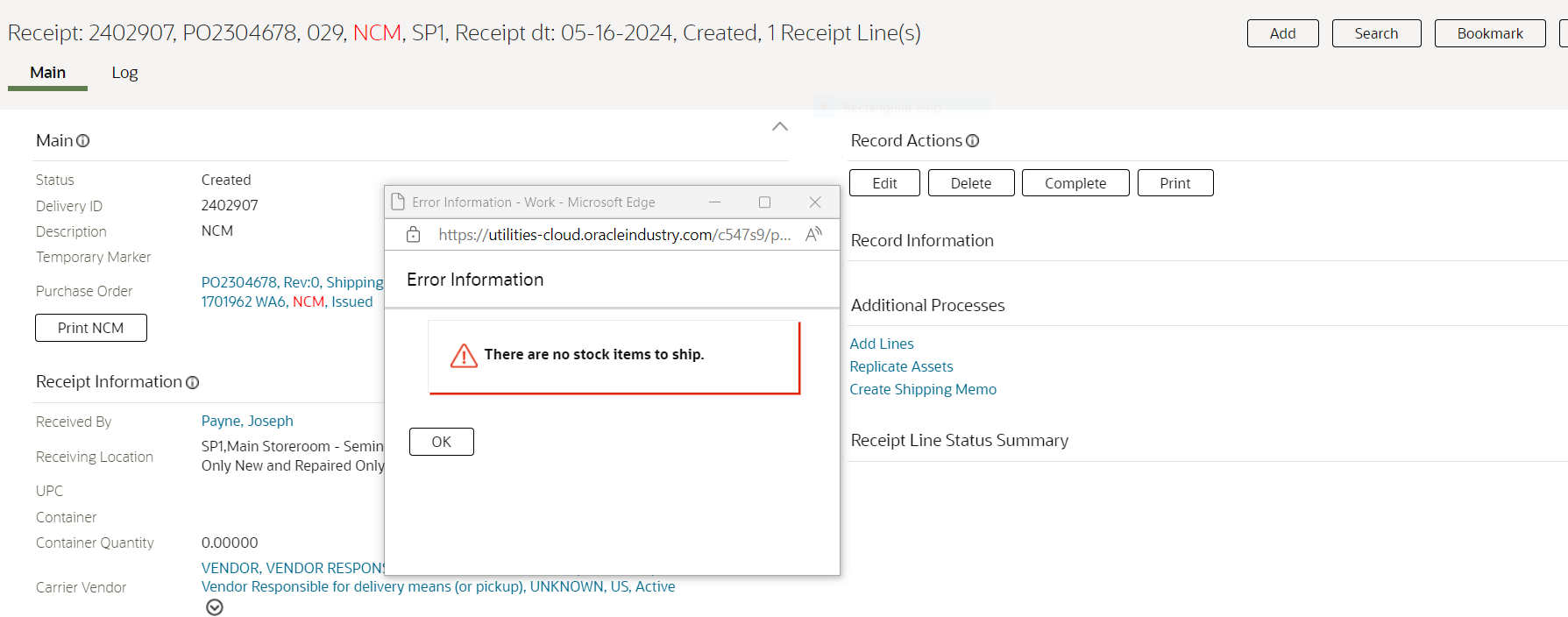
To create a Shipping memo for a Non Stock item, you have to use General Shipping Memo.
I so no reason why a Non Stock part that has a Purchase Order Line Type as Materials does not create the same Receiving Receipt record as a Stock item.