It would be nice to have a way to enter Other Direct Charges that is similar to the Timesheet Quick Entry feature. The existing process is extremely inefficient and requires end users to create multiple header records when entering equipment usage for multiple employees on an activity.
Using a screenshot of Timesheet Quick Entry feature as an example for what we'd like to have. You could enter one or more lines for one or more employees for each piece of equipment they used. You'd be able to select the date, hours, charge type, work order number and activity, and any other fields to populate would be based on the Charge Type selected.
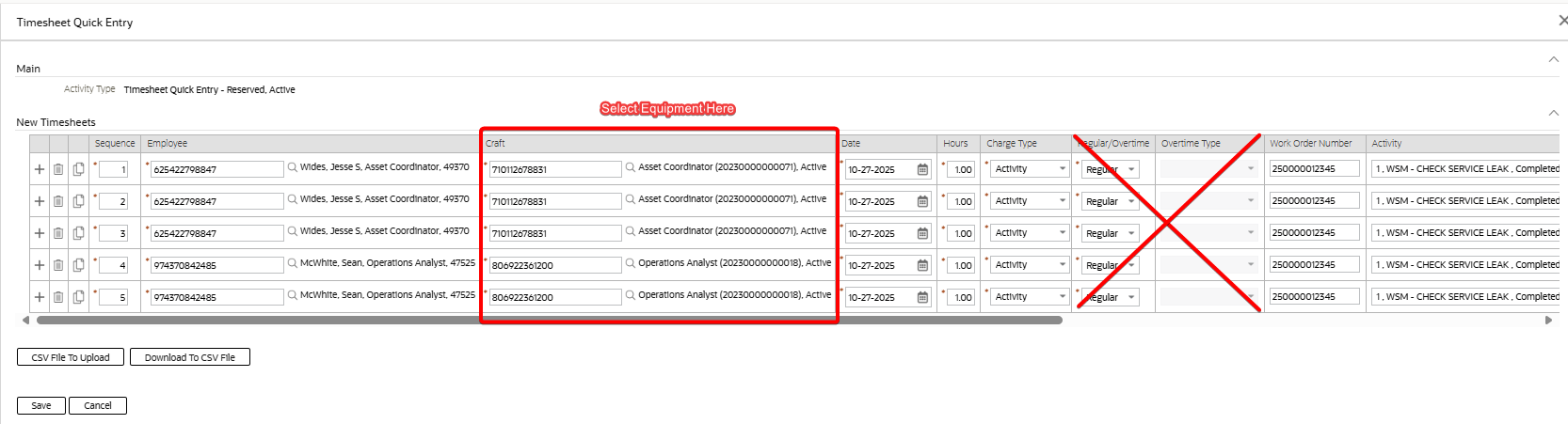
Current Process below. I've also attached a word document with screenshots of the entire process.
A minimum of 21 clicks plus keyboard entries is required to create a single ODC header and add a single piece of equipment usage. This does not include any clicks or searches required to get to the activity either.
ODC clicks required
-Starting on the activity - 7 clicks before header record displays
-Enter description
-Change employee if entering charge for equipment used by someone else
-Select owning org
-Click save - minimum of 12 mouse clicks plus keyboard entries total
Minimum of 9 more clicks to enter a charge in the ODC Quick Add zone if you don't need to change date, search for the activity or search for equipment. This also excludes attaching asset and entering start/end readings as we don't require those fields to be populated.
-Click date field and select date if different from current date
-Click charge type drop down and select charge type
-Paste in activity number if copied in previous step; otherwise, click magnifying glass to search for activity
-Click equipment/misc resource drop down and make selection
-Enter equipment or click to search
-Enter quantity
-Enter owning org
-Click save
Repeat for other equipment used by same employee
Submit for approval
Repeat entire process for other employees that used equipment on same activity.
ODC Process for Multiple Employees.docx