Hi, I was looking at this article from Jeff Smith. I was particularly interested in copy/pasting selected rows. However, I was hoping that I could select all rows (with CTRL + A, or clicking on the top left corner of the result grid) instead of having to select each row manually. Additionally, I was curious what spreadsheet program is being used in the article, because when I paste multiple rows into Excel, I get this:
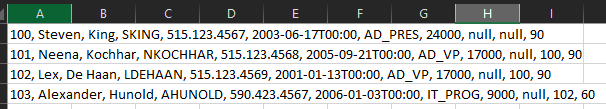
The copy over to separate rows, but not separate columns (I could put in a text file then open as .csv, and maybe this is related to the native MS Excel support that Jeff said is coming soon…). Same thing happens in Google Sheets.
SSMS has this great feature where you click the top-left corner to select all rows / columns in your result set. Then you can right-click and select option to “Copy with Headers”. Honestly, that's what I'm looking for in SQL Developer too, something that makes getting my data into a spreadsheet that easy.
This post could qualify as an idea, and I'm certainly willing to put it there instead, but I thought maybe there's something I'm missing and I could learn what others are doing. At the moment, I rely on right-click > Export, and this option works fine but is a bit cumbersome having to indicate the file name. Also, my Line Terminator always defaults to Unix/Mac LF when my system is Windows… is there a way to change that field to have a different default?