Problem with XLIFF translation file import in P-TRACK
Hello!
Using APEX-Version 19.2.
I am trying to import a xlf file (which has translations to German language) into P-Track packaged application .
Wenn using the wohle 1.5 MB file an error is shown during the "Apply Checked"-step.
When I use a shorter one just a few items seems to work - no errors.
See files attached.(changed extension xlf to txt due to forum restrictions):
File: f111_791_en_de_4Import.txt is the one that gives the error.
f111_791_en_de - Kopie3.txt (4.13 KB)2020-10-13 16_35_48-Window.png (15.19 KB)
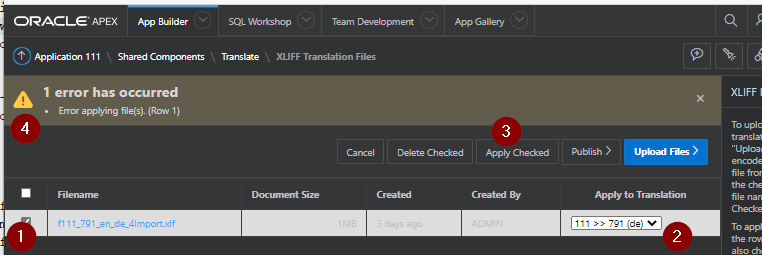 f111_791_en_de_4Import.txt (1.31 MB)
f111_791_en_de_4Import.txt (1.31 MB)
The questions:
-----------------
How can I find out what the error is? In APEX_DEBUG_MESSAGES I could not find an error.
Is it a problem to have also transleted the Englisch text inside the trans-unit?
<trans-unit id="S-5-10-111">
<source>Projektzeitleiste</source>
<target>Projektzeitleiste</target>
</trans-unit>
Details:
----------
I translated it with the DeepL.com-Service.
The header and footer-parts where left untouched and the source and target-tags where also translated, but afterwards I replaced the German word for source (=Quelle) back into the Englisch.
The only problem I might see is, that the text in the "source"-tag is also translated into German. But I hope that is not a problem, because each unit has it's own trans-unit id ...
Here is a small version of then xlf-file which shows no error during import.
--------------
<?xml version="1.0" encoding="UTF-8"?>
<!--
******************
** Source : 111
** Source Lang: en
** Target : 791
** Target Lang: de
** Filename: f111_791_en_de.xlf
** Generated By: ADMIN
** Date: 06-OCT-2020 16:53:45
******************
-->
<xliff version="1.0">
<file original="f111_791_en_de.xlf" source-language="en" target-language="de" datatype="html">
<header></header>
<body>
<trans-unit id="S-2-7779873900283276240-111">
<source>Login</source>
<target>Anmelden</target>
</trans-unit>
<trans-unit id="S-5-10-111">
<source>Projektzeitleiste</source>
<target>Projektzeitleiste</target>
</trans-unit>
</body>
</file>
</xliff>
---
Best regards, Joerg