See https://apex.oracle.com/pls/apex/f?p=134181:31
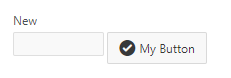
The Post Text property of the text item has the following markup obtained from the APEX UT Sample App Button Builder utility
<button type="button" class="t-Button t-Button--icon t-Button--iconLeft"><span aria-hidden="true" class="t-Icon t-Icon--left fa fa-check-circle"></span>My Button</button>
How can the text input field be the same size/aligned with the button?
Thanks
Update: Duh, this turned out to be easy, just set the Small template option (CSS class t-Button--small)