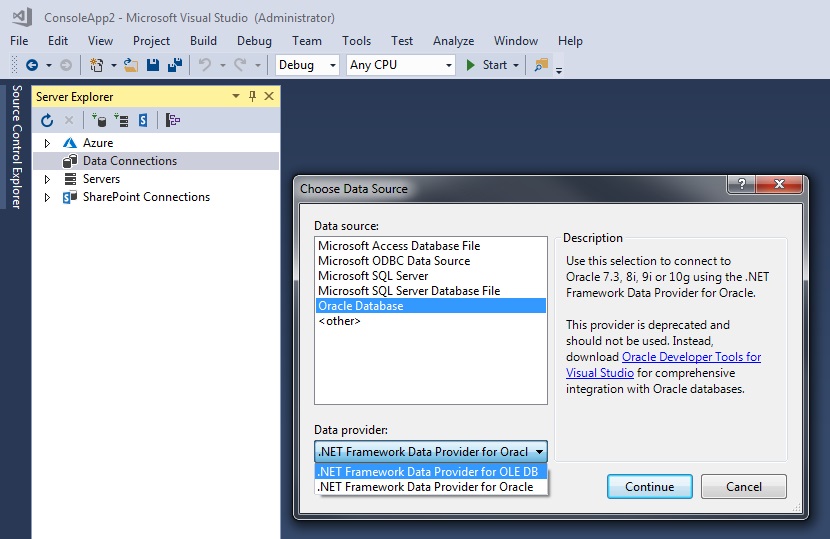Hello!
I'd like to add a new connection to my MS Visual Studio 2017 Enterprise (15.6.4) data connections pool within the "Server Explorer".
There is a data source named "Oracle Database", but the data provider list only contains:
* .NET Framework Data Provider for OLE DB
* .NET Framework Data Provider for Oracle
I used to have a third option: "ODP.NET, Managed Driver".
I've also got an entity model with database-first mode, which I can't update anymore.
So I decided to reinstalled the Oracle Developer Tools for Visual Studio 2017 (http://www.oracle.com/technetwork/topics/dotnet/downloads/odacmsidownloadvs2017-3806459.html)
but with no success. The provider is still missing.
Some days ago I had it installed and functioning but then I tried to install the Oracle Client via the "ODTwithODAC122010" package.
That package contains the VS Tools as well, but it failed to install because my version of Visual Studio "must be 15.1, Release 26403.07 or higher".
I run 15.6.4... So I stopped my endeavour und tried to return to the VS Tools without the Oracle Client.
I played with the machine.configs and devenv.exe.config files and try to add the DbProvider manually.
But if I get the mechanic right, my missing dialog option has little to do with a DbProvider.
By the way, the provider "Oracle.ManagedDataAccess.Client" is listed when I call "DbProviderFactories.GetFactoryClasses()".
Does anyone have an idea what I'm doing wrong?
Best regards
Marc