Hello folks,
I recently started learning about Oracle Forms and did the following:
#1 downloaded fmw_12.2.1.0.0_fr_win64_Disk1_1of1.zip
( I assumed the content of this site to be correct: https://oracle-base.com/articles/12c/standalone-forms-builder-12c-installation-on-windows-1221 )
#2 installed here: C:\Oracle\Middleware\Oracle_Home_Forms ( since I have another Oracle Home with Weblogic and Webcenter Content )
and after installation chose forms_instance as the instance directory

#3 the product was installed and I designed a simplest of forms and connect to the DB before run....

but I cant "RUN" my forms , as I get a HTTP 404 error. I guess it has to do with the incorrect URL/PORT
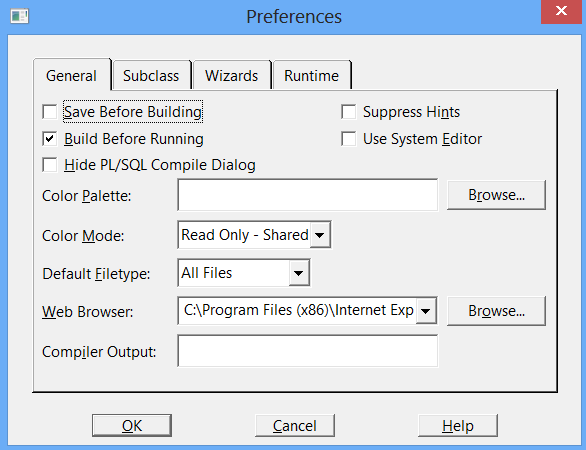

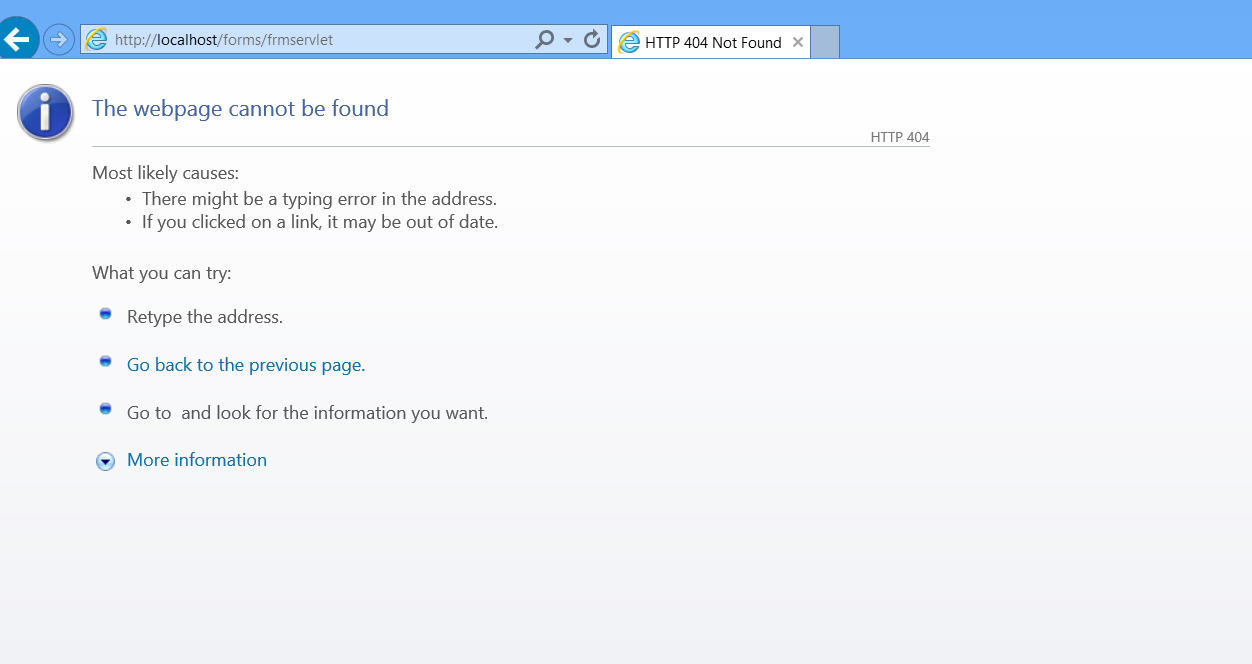
Now I want to know the following:
#1 The standalone installation is missing something?
#2 Since it is standalone installation, running the form shouldn't require a running weblogic server. How to know the correct URL / Port for standalone installation runs? The official documentation mentions http://host:port/forms/frmservlet
installation logs mentions ip that is also not working
Looking forward to suggestions.
Regards