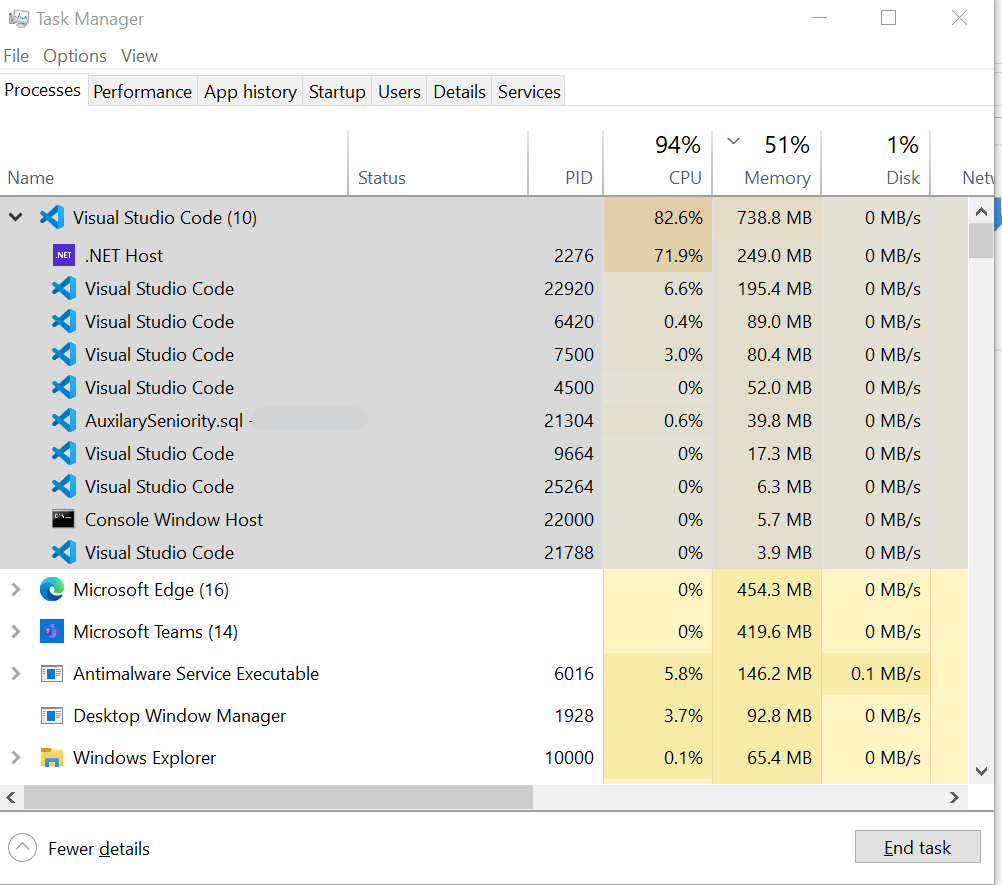Hello, I've noticed that VS Code Oracle Developer Tools for VS Code (SQL and PLSQL) v23.4.1 loads CPU 80-90% when just scrolling query >500 lines long and intellisense stops working. When I use VSCode without extension CPU consumption is about 10-20% when scrolling the same file. I'm using VSCode + Oracle extension only as an editor without DB connection.
(Env: Win 10 22H2 x64, RAM 16Gb, CPU Intel Core i7-7500)